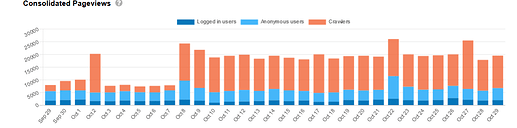Latest iOS is 13.1.2, it is installed on an iPhone 6S+, I have 12.4.2 on an iPad Air MD791X/A (too old to update to any later version).
During the technical problem with connecting to choice community, recently, my iPhone was off but my iPad was working well and I was able to communicate with the Community.
Coincidentally, as soon as the phone was ok, the iPad wasn’t and is not still.
It show a message from Safari that the connection is not secure.
Looking this up on line, it seems that a Network Reset could solve the problem.
I’m hesitant to do it as I’m not sure what exactly would happen (passwords etc).
Has anyone, please, had any experience with ‘ Resetting Network ‘ on an old iPad?
Would be much appreciated 
Best not to do that. It probably won’t solve the problem.
I say that because my browser is also complaining that the page isn’t secure. If I’m reading it right: Choice is using some JavaScript file that is making an insecure reference to DailyMail - and my browser is rightly complaining about that. This is what is known as “mixed content” and it is not as bad as an outright insecure page.
If this is concerning you then you should raise it with Choice (IT people), perhaps starting a new topic as this isn’t related to the original topic.
That said, I believe you said that your iPad can’t be upgraded. Eventually that will mean that more and more web sites are genuinely flagged as “not secure” because you will cease getting certificates updated automatically by Apple. This is a nasty form of built-in obsolescence that would warrant its own topic.
On and off today, when I try to connect to choice.community, a message on my iPhone says that safari cannot connect because it is not a safe connection.
A while later It works, but next time it’s off again.
I wonder if anyone else has had connection problems recently.
PS my iPad is still not connecting since I started this thread last October.
No issues here lately with Andriod phone or Win 10 laptop
Still no problems here with iPhone, iPad, or MacBook. Haven’t accessed on the mac Mini but I doubt there would be issues there. I wonder if its your modem/router @Gaby? Have you tried rebooting it? OR perhaps if you are accessing via 3G/4G there may be an issue there. Whenever I have a persistent failure to access something, I reboot everything I can and see whats left.
The community web service on the iPad has over the previous week has occasionally gone into limbo when going to a new page on the community. To recover I’ve simply closed any open instances of the connection within Safari. I’ve very purposely avoided using any links provided by Safari when reconnecting. It typically try’s to reconnect to which ever page was open when you last accessed the site. This is unreliable and often fails!
I type the Choice site home address in full into the input box, wait for the home page to load, and then select the link to the Choice Community. It sometimes asks me to log in, but not always.
Have you tried turning off the saved password option on the iPad as well as using the Choice Home page to connect through? My slightly ancient iPhone connects ok too.
P.S.
I usually have many different pages open in Safari, one instance of the community and at least one of the Choice main web site. It’s rare to have any issues, even when I once found there is a limit to the number of pages (256 I think).
I do update asap when they come up and at least once a month do a full power off and restart. Over a day I might use 3-4 different wifi connections and services while having the same page/s available from Choice. It all just works.
It is on 4G. It only has problems connecting to the community, everything else works very well.
Same with the iPad, a bit slow but still works except with the c.c connection.
No issues here.
Maybe try and clearing cache and data files.
In the last week or so I have noticed a consistent lag in the community site responding to various clicks. The circular timing wheel (windows/firefox) going around is happening regularly when it rarely ever happened before.
It could be Aussiebroadband, it could be the NBN, or it could be the community server.
Checking the server performance stats might be useful. From afar it is reminiscent of waiting for page faults or a slow disk to respond.
The Choice Community website was like death warmed up yesterday whilst all other websites were normal but it is working fine today.
I’ve noted similar issues with the spinning disc and waiting up to a minute or more to respond especially when editing or the post moving from draft to real. Yesterday was especially bad, but goes back on and off to the weekend.
It’s not the internet as I sometimes swap to another service to see if they are slow to respond or update at the same instant and no issue there.
Just had the spinning disk just then…had to do a refresh a few times to get it to load the page. Only happens a couple times each day.
I’ve had the spinning disk and the server error a few times over the last couple of days. It comes good when I try again later on.
Unusual for my iPhone.
I just edited a typo I made in a post I did this morning but it failed to update until I finally refreshed the page.

Working fine for me now.
Like greased lightning this morning! 
Perhaps it is the traffic the site is experiencing during any given time. We don’t all see the level of visits as we only notice the posts. If a lot of people are browsing the site this can impact the server response and lead to slowdowns. According to the stats since about the 8th of Oct there has been a significant increase in page crawlers and these will impact page responsiveness. As this only shows a daily view there may be more noticeable impacts when the crawlers etc are actually active during any particular day.
Sorry to CHOICE if this is data that they would prefer to keep proprietary and confidential and if needed please remove it @BrendanMays/@jhook
UPDATE: The level of Crawlers on the site has remained high since the October increase. The level of “Human” interaction of the site remains at fairly steady levels. The crawler traffic increase has me wondering why it has increased so much, has a new set of Crawlers become active, have the already active ones now been set to more frequently comb the site. Whatever reason for the increase it certainly would be putting pressure on the server resources.
Is it just me or is anyone else finding the Choice Community website very slow today?

Working well for me @Fred123. Quite speedy. Are you getting errors so resends so slow site? Have you tried a Restart on your modem? If you have got a bad connection or your modem at some point has renegotiated line speed sometimes this can fix it.