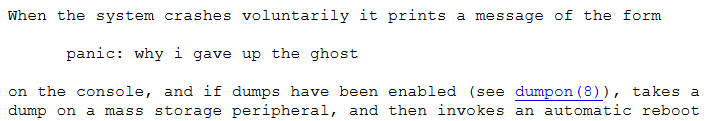Much ado about nothing, If you have an older car it generally spends more time at the mechanics. If you have a aging computer Back UP, Back UP, Back UP! Been able to roll machines from win 98 to win 7 to win 10 don’t buy the dearest don’t buy the cheapest. In saying that I have had a couple of cheap second hand lap tops I purchased for travelling and have had a good run out of them. Only had one AMD laptop play up after installing win 10, but because all the essentials were backed up, I just reformatted and did a clean install of win 10. Easy as just need a bit of time!
A proper plan and implemented back up system can be a data lifesaver.
In the original post the poster (@Fred123) had a backup plan and had implemented it. That at least preserved precious data eg photos, documents. Some of the complaint was that hardware spare parts no longer existed for this PC and an upgrade seemed the only fix available.
What has annoyed the poster the most was that they had lost the keys to their MS OS and Office install and did not receive decent MS support if I understand the problem correctly. A backup can be interrogated for these keys if a full backup or image had been done. Belarc Advisor is one program that can do this key retrieval on a live system. On a backup there are some more tools that allow the offline registry in the Backup to be searched to recover the keys.
Here is an article that introduces some useful tools to look at the offline registry. If the registry is still in the backup it usually is best to copy the registry hive Software from the backup to a temporary directory and then use the tools. The hive can be found in the directory (if C: is the Windows drive) c:\windows\system32\config
How to Recover Product Keys Offline from Unbootable Windows PC » Winhelponline
MS Office can usually also be restored if the Backup has captured a hidden folder called MSOCache. This folder can usually be found in the C: drive root directory ie C:\MSOCache\
Newer versions of Office are Click to Run (they download as needed from the web) so this folder isn’t created and some people delete this folder to save space. However if it is there and has the needed sub folders you can use these to restore your Office but most importantly do not use these until you have retrieved your licence key from the backup’s registry hive.
haha…I am a semi retired veteran microsoft cert systems engineer and i can tell you thousands of people blame microsoft for their problems when the simple truth is they dont know what they are doing.
Here’s some terms commonly used by those with zero IT skills other than installing a printer
hmm, that’s weird
wow that’s strange
whats that doing there
it was fine yesterday
someone has hacked me
the MS update caused it
windows 10 caused it
windows 11 caused it
windows XP caused it
windows 7 caused it
Welcome to the Community @neighbourlyLove.
Whilst it is sometimes true that ‘users’ can screw themselves up in dealing with their computer systems, I have seen many professionals, myself included, utterly baffled by the mysterious ways of systems and application software.
My most enjoyable diagnostic case for a simple Windows issue was a user, fairly cluey, who had a real problem with a device.
But I noticed that he had his monitor sitting on his desk propped up on some packs of copy paper with the stand poking into the air.
Why I asked, and I knew what the answer was going to be.
So I typed cntl-alt-uparrow.
That’s why, he said, because the screen is upside down.
So I turned the monitor the right way up and put it on its stand.
Now, let’s get on with your real device problem.
“…go to Apple where the price of admission is $4k plus for a laptop?”
A 13.3" Apple laptop starts at $1499.
For a Macbook Air. Equivalent full size laptop to my HP is MacBook Pro @ 4k?
MacBook Pro 16" is currently on sale for 3.5K. Is there a comparable HP? I have no idea since I moved to Macs about five years ago.
Come now @Rene and @Mustang.
The topic is Microsoft OS on PC architecture machines.
If you want to talk about toys like Apple, then start a topic about them. 
To each their own.
Some toys are made to never work properly and frequently break for little reason.
Which provides a source of employment to a great many with knowledge of MS products. Any benefit to the user is more likely dumb luck. MPEO😉
P.S.
Our laptop/s run Windows. Dumb luck not withstanding. Reminds me I need to check the Windows backups.
The desktop - runs what ever suits on the day.
I’ve taken note of the sage advice in another topic re Windows 11. With the realisation we need to start saving up for replacement laptops if we intend to hang onto the current ecosystem. It appears Windows 11 drives that outcome.
That might be 12 months away for us. More than enough time to see how Win11 works out for others. Also long enough to consider whether the low stress Mac environment meets our modest needs.
MPEO, my personal experience only.
Nope. Thread title is ‘Microsoft Computer Problems From Hell Warning’.
Discussion of similar narratives and reference to possible alternatives, on a consumer based non-technical website, is entirely within expectation for those who don’t wish to learn another language to operate their device or tolerate appallingly poor support. Look, it could just be a simple ‘directory not found, kernel lld.332 error’. Whatever that means.
True, you can always make your own. Ensures all faults can only be due to operator error. ![]()
 indeed. Seems there’s also an opportunity to create an app that turns Microsoftese into verbage suitable for interpretation by those fluent only in human languages;
indeed. Seems there’s also an opportunity to create an app that turns Microsoftese into verbage suitable for interpretation by those fluent only in human languages;
Object not identified = machine is broken
DLL.32 user error = machine is broken
The function cannot be performed = machine is broken
and so on. Simples.
In the good old days of IBM Mainframe computing, you would get something like this,
ABC1234E RC=8,ERRC=24,REASON=BC
You would pull out a big fat manual and look up the message, to find, translated into English,
Discombolulate operation has failed. Attempt to fit widget into flange did not succeed. Either reduce size of widget, or increase size of flange.
We have, thankfully, moved on a bit.
Not much. You still get:
- gross technicalities in some error messages including hexadecimal numbers etc,
- over-generalised error messages that are so uninformative that they could be simplified down to “something bad happened”,
- spurious error messages that point at operations, devices and software that did not cause the problem,
- one message that can have a multitude of causes and
- one core problem that can emit different error messages depending on circumstances.
There is a school of thought that this is unavoidable, that the system cannot know exactly what caused the problem and then tell you.
I have never seen one like (randomly chosen with the typical helpful reply) ![]()
https://answers.microsoft.com/en-us/windows/forum/all/error-code-0x80070643-in-microsoft-windows-10/a8053523-9e09-4091-b52e-b752a17ed4fd
and historically I find this post about Unix surprisingly humorous
I can imagine a lot of young people might struggle to understand how taking a dump on a mass storage peripheral will help and why it would not be guaranteed to get the cleaners really offside.
After buying yet another Microsoft wireless keyboard and mouse combo, the mthird in the last 6 years, the new mouse started acting erratically.
The cursor would sometimes fail to move and at other times move howvever it liked.
I took the rubbish back to Officeworks today, and after speaking with some 4 employees, I exchanged it for another set which so far is working normally.
Thanks for nothing once again Microsoft.
![]()
Try Logitech.
Now surely everyone who plays around with Windows knows that the indicated hex code part 0643 just means a generic decimal 1603 installation failure error. No?
Many a time I have taken a dump in order to get to the bottom of things. When needed, go the extra, and take a serious core dump. 
I bought a $7 wireless mouse from Kmart about 18 months ago and it’s amazingly good. I was away from the office and had to do a lot of keyboard work on my laptop, which only has a track pad, but had left my ‘travel’ mouse at home. I didn’t want to waste money on something I wouldn’t need in a week so went for a cheap solution. I still use it today and it’s worked flawlessly on a number of different machines. It was a pleasant surprise.
The new mouse is still working fine but I cannot get Paragon Hard Disk Manager 16 Basic to work
again.
When I try to run it, I get a dialogue box stating “The product configuration appears to be corrupted. Please reinstall the product.”
Uninstalling and reinstalling makes no diffreence.
I have emailed Paragon on 26.09.2021, 28.09.2021 and 25.10.2021 but I have not received the courtesy of a reply let alone any assistance.
I have just tried installing it on our laptop which also runs Windows 10 and it installed correctly.
Can anyone suggest a fix and/or an alternative disk copy program that actually has some after sales support?