Having finally resolved all issues with our office PC which commenced on Tuesday last week, I am posting details so as to forewarn others.
Believe it or not, the main problems were caused by a faulty Microsoft wireless mouse, and as I did not have a spare working keyboard or mouse, I was unable to try substituting them.
There was also a smaller problem with the 2 x AA batteries in the keyboard being down to around 1.46 volts.
I had already replaced the mainboard, the CPU and the RAM with a new Gigabyte mainboard, an Intel 6 core i5 CPU and 16 GB DDR4 RAM.
Replacing the mainboard caused Windows 10 to have a dummy spit as expected and I could not find the product key as it had upgraded itself from the original OEM copy of Windows 8.1 I bought when I built the PC in 2014 and I no longer had the product key.
I tried contacting the muppets at Microsoft a few times only to receive a message that they would call back in 1 minute, which they did, but each time the call dropped out.
I gave up in disgust and bought a Windows 10 Home licence from an Australian software vendor but I could not simply change the product key as indicated by Microsoft, so I contacted the vendor who supplied a link to the correct procedure which worked a treat.
If I had been aware that Windows needed to be reinstalled instead of simply entering the product key, I would have bought Windows 10 Professional for the same price as Windows 10 Home.
I no longer had the product key for the licence for Office 2016 Professional Plus I bought online in 2018 as I lost a batch of emails when I had the previous Microsoft problems from hell in 2018 so I bought a product key for Office 2019 Professional Plus from the same vendor.
I followed their instructions but only Word operated with the other programs all displaying this error message.
I deleted the download and deinstalled Office and repeated the installation process again to no avail so I contacted the vendor who promptly provided the solution.
So after more than a week, I finally have the PC working correctly and upgraded despite the problems caused by Microsoft and the total lack of any help by Microsoft.
Software Mart.Australia. You rock.

Microsoft. You suck.
![]()
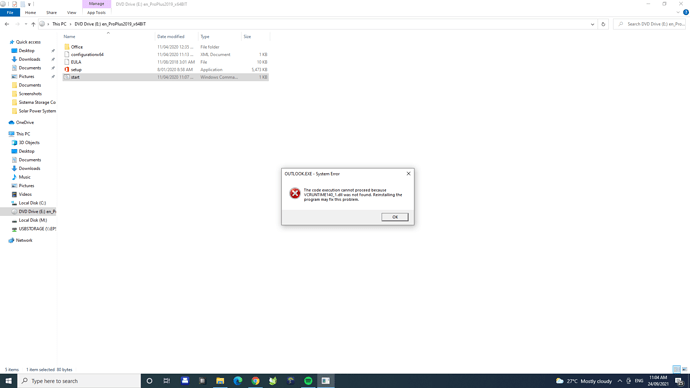

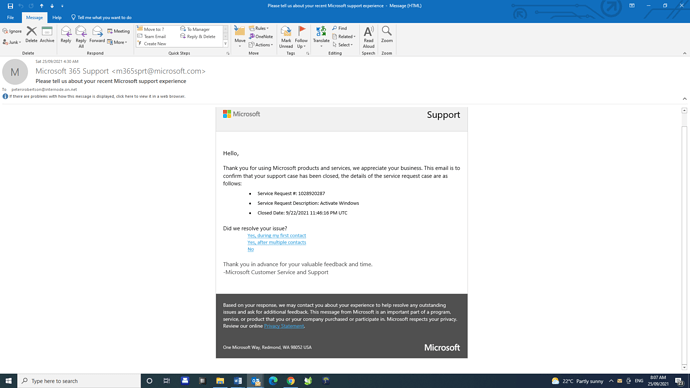
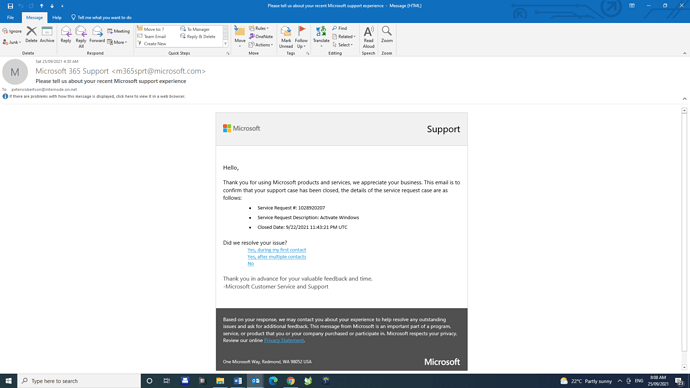


 )
)