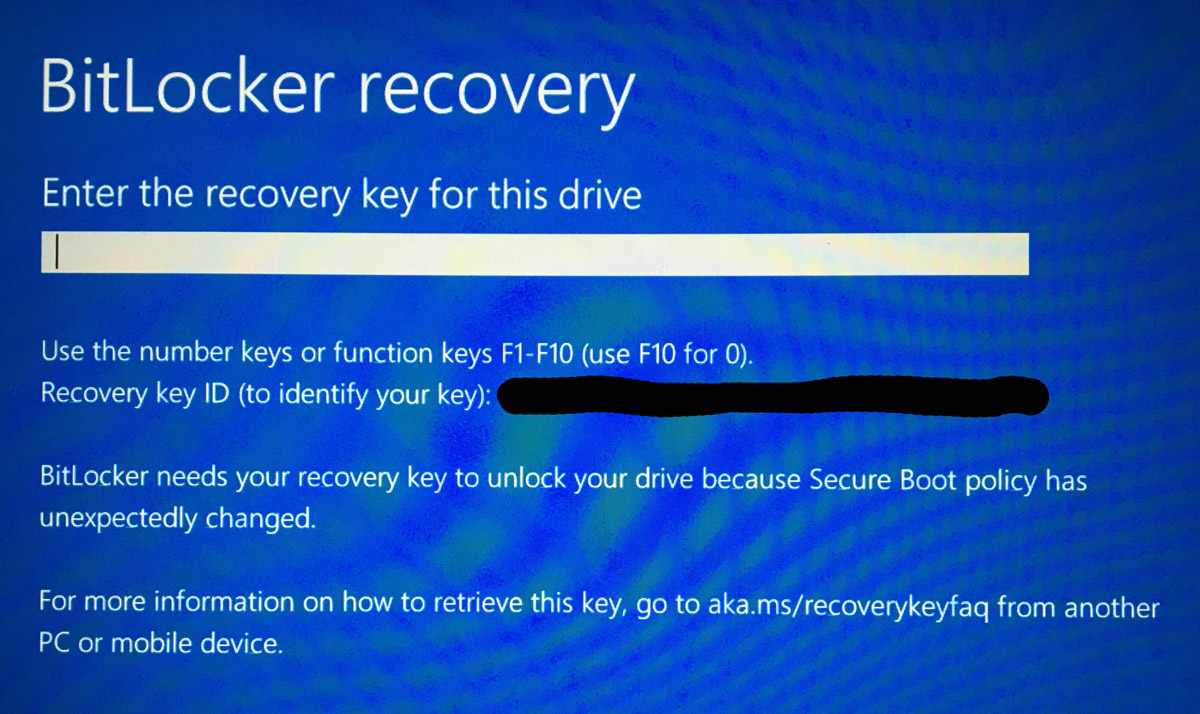Hi All
I’m locked out of my own computer. It’s an expensive ($2400) Lenovo Yoga 920 laptop purchased in March 2018 (2 years ago). Lenovo pushed out an upgrade, the window to accept and begin the upgrade sat above everything, I couldn’t, not accept it, I was trying to write and email at the time, that was 2pm Saturday 14 March. My computer has been out of action since then.
It appears the upgrade was also a BIOS upgrade. This triggered a Microsoft Product called BitLocker, which has encrypted and locked my main drive (see photo). I’ve spent many fruitless hours on the phone with Lenovo, I’ve spent many fruitless hours on the phone with Microsoft - both are very difficult to contact. All I need is the BitLocker key to unlock my drive, a string of numbers and letters and my computer will be up and running again without data loss.
It’s been six days, without my laptop, I need it. I’m a university student. With the current pandemic, all my lectures are going on-line. The laptop has all the nice things I need, microphone and camera built-in so that I can participate. My old clunky shared desktop, I can use… just, its no good for telly conferencing however.
I find it enormously frustrating that I’m locked out of my own computer. 2 GB of 500GB is backed up on OneDrive, the remainder, no.
Microsoft say I can’t access the key because I updated my account mobile phone number when I went looking to access the key (yes they had an old number). This triggers a 30 day lockout period. Again, enormously frustrating, I’ve given them all the security details they need to ensure it’s me and that is my MS account.
I don’t need the BitLocker software, I log into my laptop with my finger print, I think that’s adequate. I didn’t want or need this 30 day lockout period - that is completely over the top, unnecessary security which is now preventing me from using my own property.
I have reminded both MS and Lenovo of my consumer rights. I’m still locked out. Can anyone help? How can I get them to fix this situation. Am I entitled to compensation for loss of access to my laptop or loss of data if they re-image (if that’s possible).
Anyone know the phone number of the CEOs? Both MS and Lenovo Australia - I would like to speak with them.
Mal (using a shared desktop PC)