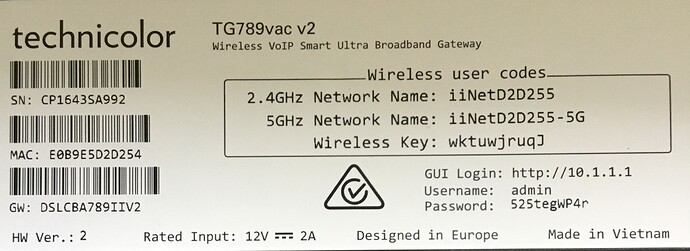Thank you for your latest suggestions. I don’t know how this happend, but I have been charged $4 to become a member of OnePass. I don’t know anything about it and don’t want to. I have sent approx 6 email to them requesting to refund my money and delete any further payments. I did get a reply from them telling me to go into the site and unsubscribe, but all it did was take me around incircles. After approx 3 weeks of this I have just received and nother email to say they have charged me another $4. I have already explained to them that the site would not let me cancel any subecription that I didn’t want in the first place but they will not cancel it.
Formerly known as Catch. Got you.
They do publish a phone number. 1300 551 996 as a contact for support.
Good evening. I think there is a big misconception here about the fact that this is an age based thing. My son (28 years old) is frustrated with everything online, the prospect of a cashless society and vehicles that are over engineered (beep beep, lights flashing etc etc).
Let’s face it, this is social engineering on a massive scale, with little or no option to avoid it.
When the chips are down, and the ‘system fails’, which it will, what then? No forward thinking, just the here and now, and profits at all costs, let us mugs do the work of the organisations and businesses that we pay dearly for.
Your experiences mirror mine. I was doing the same for my mother until she died 3 years ago. I am 64 and was lucky to be one of those who caught the computer bus, in the 1980’s and enjoyed the challenges along the way. I have to admit to getting frustrated with my younger siblings; for reasons unknown were left standing at the bus stop. I persisted over many years to gradually get them to become computer savvy at a basic level, so now at least I can email & text my sibs now that I live 1000’s kms away. I sometimes remotely log onto their computers to fix or tweek something but not often.
Haven’t seen any mention yet of the benefits of the digital world for the hard-of-hearing. For me, the change to digital access has been welcome. With a long-standing hearing loss that has deteriorated with age, phone contact is stressful as I often need to ask people to repeat what they’ve said multiple times or to slow down so I can understand them. I can manage in face-to-face contact but such opportunities are becoming increasingly rare.
Fortunately, before I retired I developed a basic competence in computer use at work. Now I mostly use an iPad for everything - to the extent that my husband calls it “my boyfriend” as I spend more time with it than with him!
Yes, also another benefit would be when there is some loss of mobility, and getting around and standing for a long time in queues gets increasingly difficult.
Yes also to the elderly using a tablet: wakes up instantly, can be set to a larger text and to a brighter screen, very intuitive and easy to navigate, no need for a password when Touch ID is used.
LOL I had to laugh, I guess I’m elderly too. At 65 I won’t grizzle as much, I had been working with technology IT/T Networks most of my life. I can understand why some find it difficult to cope.
I struggle with finding what I want on some websites as well, even though I have designed many for various company’s.
Try finding someone’s phone number… It’s buried!! It is made deliberately so! Nobody wants you to call, they prefer email’s less staff, they can take their time to answer or not which leads to frustration and other issues.
Just recently I switched my power supplier from AGL to another provider, pretty much because I was discriminated against due to my NOT wanting a digital bill. So the decent cheap plan I had last year was unavailable to me.
Yes I am a dinosaur in a sense, I like many old fashioned things, I do subscribe to I want what SIR wants not what you want.
I have been paying my bills faithfully for 40 plus years, I get mail say hi to the Posty open it up grizzle go to the computer and pay for it.
So what’s the big deal, even though I have worked in the industry I DO NOT TRUST IT. NBN goes down nothing gets delivered. I could access my own server via mobile but why.
TPG for example have a back door password into your modem, its been hacked the back door password has been available for nearly 2 years on the web. Anyone with a mobile wireless device (your phone) can access your modem/router and you can loose every personal thing you own on your PC. Its been reported and comes down to a care factor.
So not all of us “elderly are living in the dark age or unable to cope” some of us cope very well. But I do have much sympathy for my fellow elderly who didn’t have the opportunity to age with technology like I did.
Nobody is worried too much we will all be dead soon enough and the problem is gone… (they are banking on it)…
So how can TPG have a back door into my NBN modem via wireless means?
If you mean TPG modems or routers have a common default administrator account and password, this is not a back door at all but standard procedure and public knowledge. Many (all?) modems will ship with such an account regardless of brand. It is fundamental to setting it up to change it or your modem is not secure at all. Some people don’t read the manual and foolishly leave the default, this is not a weakness of the equipment or its security but user incompetence.
The modem most recently supplied (2+ years old) to us by one of TPG’s brands had a unique PW for the admin account and wireless key.
EG.
There may be a key or pattern evident.
I always change the SSID, Wireless key, Admin name and PW as a matter of routine.
The default settings as supplied from the manufacturer appeared sensible and safe. EG remote access disabled, WPA-2 WiFi encryption enabled. WPS may have been enabled. I don’t clearly remember. I always turn it off.
I get frustrated with my elderly friends who won’t even try to use mobile phones, computers etc. They just say it’s too hard. I am 90 and regularly use my desktop, Ipad and phone. I check Facebook daily and because I learnt to touch type when I was young I can send an email faster than I can write. I find I can’t do texts quickly by hand but use the voice text system which works well.
Welcome to the community @patellis.
As you say, it is not hard to use computer devices like tablets and pads and larger screen phones.
It used to be that you could play around with computers and if something got messed up or the unexpected happened, you just turned it off and back on. Or rebooted.
I think it is more of a distrust of ‘the Internet’. One wrong move and next thing you know is that your details are on the net, or money is sucked out of your account, or suddenly hit with emails or SMS.
Not all elderly people are equal. My sister convinced (i.e. bullied) my mother to buy a computer so she could call her on Skype. My mother was 90 or 91 and had cancer at the time. She had a (pre-paid) mobile phone that she simply refused to use, and struggled with the TV once she had to buy a set top box to watch anything. My sister “kindly” volunteered me to teach my Mum how to use all these things.
In order to get her to use the TV, I ended up putting a cardboard overlay over the TV remote, with only the buttons needed to turn the thing on, and switch its input over to the set top box. I put numbers next to the buttons so that she could simply press 1, 2, 3… I covered the set top box remote as well, and only left the buttons she was comfortable using exposed.
Teaching her how to use a computer was beyond me. I first saw a mouse in the early 80s at a computer show. It was an Apple Lisa. Move the mouse and a pointer moves. If you put it over one of the piccy things and click on it, a program loads. How cool! Try explaining this to someone who is confused as soon as she looks at it, and really doesn’t see the point anyway. “You can talk to your friends on it”. “But I already talk to my friends on the phone, or at the golf club. Why do I need a computer?” “You can do your banking online.” She still used a passbook account and withdrew cash over the counter. If she wouldn’t use an ATM, so, why did she need a computer? She didn’t, and she wasn’t the least bit interest given her situation. We kept at it for about three days, and eventually, I decided that it was cruel and unusual punishment to expect her to learn something new when she was just didn’t want to know, and had metastatic cancer.
I can usually sell anything, but only when there is a need, and I have something that I believe will work. I once sold a new half million dollar computer system to administrators overseeing a company liquidation. I was the more expensive bid, but the best option, and I knew it. In this case, there was no need, and no appetite.
My ex-wife is no better. My kids wouldn’t trust her with a smart phone, and she doesn’t want one. She’s has health issues, and has neither the interest nor the desire for anything technical. My kids will order her groceries on-line if she needs them to, etc. There’s no way she’ll go near one. The kids grew up with them. They don’t know what it means to not have internet connection. As 5 year olds, they could use dial up. Their Mum couldn’t and wouldn’t.
In some cases, giving computers to uninterested elderly people is like giving a high performance sports car to a first time driver. They press the accelerator and all hell breaks loose. With a computer, they get email. They become vulnerable to phishing scams. They enter a new world. If they have their wits about them, it can be fantastic. If not, it’s not good.
Companies should be rated on their accessibility and IT safety. It would be fantastic if Choice could join with government privacy ombudsmen or the like, and identify the services a novice elderly computer user would have to be able to access to use a computer even at a basic level, and rate the companies / government services on ease-of-access. I have little doubt that My-gov would crash and burn on a usability test. Some utilities would fare equally poorly too. Postbillpay is probably one that would score well, because it is very simple. Then there are foreign services like paypal, which is where it becomes complicated.
People should not be forced to access basic needs via the internet, at least not for quite a long time yet. How do refugees who have spent 8 years in a refugee camp cope with this? Farm workers from pacific islands who come here to earn money for their families, but don’t have internet back home? If they want to learn, great. If not, why should they be forced?
If companies have overseas call centres, where is the data stored? How is the data protected? etc.
Medibank failed to block the large-scale downloading of customer data from a foreign IP source without re-verifying that the user was who the system thought it was - e.g. 2 stage verification of the employee’s login.
I have seen various revisions of various companies’ customer interfaces, and their relentless surveys asking for “feedback” on their new, “better” designs. I’m not doing their job for them, but I can tell them right now, most of the designs are poor. They capture information they do not need, yet make it “mandatory”, and then after they’ve collected it, but you can’t proceed with the transaction, or choose not to because of something that you find unacceptable or unattractive, you cancel, they keep your information. It is merely annoying for people like me. My ex-wife would be lost. That’s unfair.
It’s not just digital. How many times have government departments changed names? Rail, road, agriculture, industry, etc.
Is there no one in government that can consolidate two different branches without having to change the access name of either. It’s pointless and a waste of signage, printed material and other branded goods, just because some boffin decides a refresh will distract the public. I personally don’t care how many departments are lumped together under a pared back managerial system. It costs much less to keep the original time worn name and causes much less confusion. It’s not like the telephonist has to say the name endlessly, they are also gone in the name of cost saving. It’s certainly not efficiency is it?
Much of what you say resonates with me, especially the analogy of putting a reluctant/inexperienced user/driver into a high-performance sports car. It can be hard to understand the degree of caution needed on-line, while being open to necessary upgrades etc. For many people, especially aged ones, it’s important to feel a degree of control of and trust in their devices and what they are doing. If they can’t control and understand it, the device is quickly rejected.
Governments/companies have policies re access for all, focused on people with disabilities. But access is also an issue for those who choose to limit their digital use. There should always be an alternative, preferably with a phone number that is answered before your phone goes flat. Many websites offer only chat through apps.
We are all being forced to have a device and make transactions, ask questions etc online with scant regard for people (of all ages!) who either don’t want to adopt this technology or get totally frustrated spending hours on tasks that used to be a phone call away.
My wife works in a retirement village, and has many examples where family have to visit and help the parents do basic tasks. They have work, children and all the other things that go with the average family. Then, they have to take over the role of the Government agency, or business who should be helping, and don’t in general.
Again, it’s another cop out where we, the paying public do the work of others. The airlines hopped on this bandwagon years ago, not having to lift a finger, just take your money and when things go wrong make all the excuses not to refund.
Businesses without a phone number, that never get back to you are the norm now.
Anyway, this is the world we are living in, and it’s not all about older people being frustrated and unable to accept what we call ‘progress’.
Ray Sundowner
I am 78, which is just a number to me and not a hindrance if I need help I ask for it. But my main beef is mobile phones, I don’t need one, I don’t want one and I can’t hear one, The point I am trying to make is that you at times have to fill in forms of some description, after working through multiple pages at the end you have to enter your mobile number, as I have not got one everything you have entered is worthless.
Welcome @andytwo to the Community.
Mobile phones are ubiquitous these days, and seems that everything you fill out online, or sign up for wants your mobile number.
Sometimes a landline number is accepted. On a few occasions you can actually not supply a number. Or I sometimes use a mobile number from the past.
But you may find yourself in the position where you really do need a mobile phone service to use Internet based services.
Increasingly businesses and Gov services are using multifactor authentication, and want your mobile number to send an access code to using SMS. No phone, no access.
My current mobile is a hand me down acquired for free. Pre-paid activated with a $2 SIM from a shop, maybe use it for phone calls or SMS a few times a week, and costs me very little in usage charges.
There are many other things ‘smart phones’ can do of course, that do not involve phone calls, like photos, GPS, document storage and display, emails, that I mainly use my mobile device for, but that is another story.
Surely it’s within the capability of every form creator to offer an either or option for a landline or mobile? It suggests some significant deficiency in life experiences if they can’t see the need for such a simple option.
Have you tried using your home phone no with the 0x code for your state/territory at the beginning to pad it out to 10 digits. Some forms may expect an 04 for a mobile, others may not bother checking. I regularly fill out online forms for the local Council and they don’t appear to check too rigorously.
As @Gregr points out the use of 2 factor authentication relying on SMS transmitted codes is becoming more common. Some places offer an alternative including MyGov last time I looked. Others such as our Electricity retailer offer no alternative, and similar for one of the big 4 banks I’ve an account with. We’ve found at least one bank that will provide an RSA token, which gets around the mobile phone issue. Whether that works for any of us might depend on which if any bank is convenient for personal access, as necessary.
P.S.
Our mum never had a mobile, and my dad had only a dumb Nokia turned on only when he wanted to make a call. Both required ever increasing time and assistance to continue to do stuff the old ways. For the younger ones amongst us even with an EPOA getting authorities most often still required attendance in person.
You aren’t alone.
I know at least 3 seniors who also don’t have mobile phones, but unlike you, also aren’t connected to the internet. I also didn’t have a personal mobile until recently - mobiles I had were work provided ones which I never used for personal reasons such as using it online as a personal mobile number. The main reason being when you leave work, you have to try and work out where it was used and then have the number removed/replaced. A headache one doesn’t need.
When I didn’t have a mobile and was connected to the internet like you, the only work around was to contact businesses by non-digital means - landline, visit their office/agency or by (e)mail. Every business I dealt with had processes to manage customers without mobiles.
In relation to 2FA, text message is only one way to get codes for 2FA. Some businesses offer emails and/or computer generated voice calls to landlines as an alternative. Even today, some businesses we deal with regularly use these methods for 2FA rather than text messages.