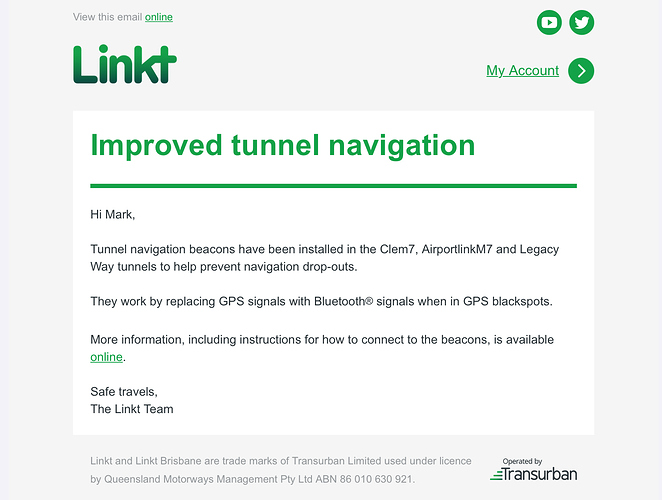I always use Google Maps for my weekday commutes to and from Melbourne; indeed for all but short local trips to familiar destinations such as the supermarket.
Although I’m extremely familiar with the main routes, the real-time traffic data provided by the navigation aid is invaluable. The ETA provided at the outset of the 50km trip is highly reliable (often to the minute), except where an incident occurs during the trip, in which case the dynamically-updated ETA is very useful.
In the event of incidents causing significant delay, the suggested detours have, by and large, been extremely useful and have taken me along curiously efficient back-street bypass routes.
However, there have been a couple of exceptions; notably recently when I exited a car park onto Flinders Lane. During the evening peak, the traffic jam starts on level 3 of the car park and it takes 20 to 40 minutes to move through the car park to street level. On exiting the car park, I would ordinarily slowly make my way south but, on this occasion, Google Maps suggested a left-turn city block circuit with the proposed route ultimately heading south on Spencer Street. It was all looking rather promising for a CBD exit to South Melbourne when I discovered that, in reality, Spencer outbound lanes were closed due to road works. This roadblock was not “known” to Google Maps. By the time I discovered the fact on Spencer, the only option available was to turn into Flinders Lane again. Hence, fifteen minutes after exiting the car park, I found myself back in front of the infernal car park, back in gridlock.
Using Google Maps, I love the fact that I don’t need to know the address of my destination. If my target is a business I’ve not visited before, I just provide a voice instruction to Google to navigate to the business name in the suburb, and the navaid automatically derives the address and plots the route. For a destination which is in my phone contacts, I just voice the contact name as the destination and Google derives the address from Contacts.
During peak hour, the main arterials around Melbourne and inner suburbs are a dogs’ breakfast. Google Maps tells me in advance if there’s an incident on the M1, in which case I use Google Maps to get an ETA for the alternative route. If the differential is less than 10 minutes (it often is), I avoid the tollway. Why pay a toll if there’s no significant time benefit?
I love the technology. It’s brilliant and has generally been a real time-saver. My mantra with Google Maps has become: “put your faith in the machine”, and I routinely put my faith in the machine. The app is free and I can pre-download maps when connected to my home network. I am on a low-cost mobile phone plan and my map usage does not exceed the data allowance on my plan.
In the days when I had an after-market Android phone brand with inaccurate GPS, the navaid was highly inaccurate - as a byproduct of the phone’s appalling GPS. I upgraded to a Samsung Galaxy a few years ago, and now would not be without Google Maps for most trips.