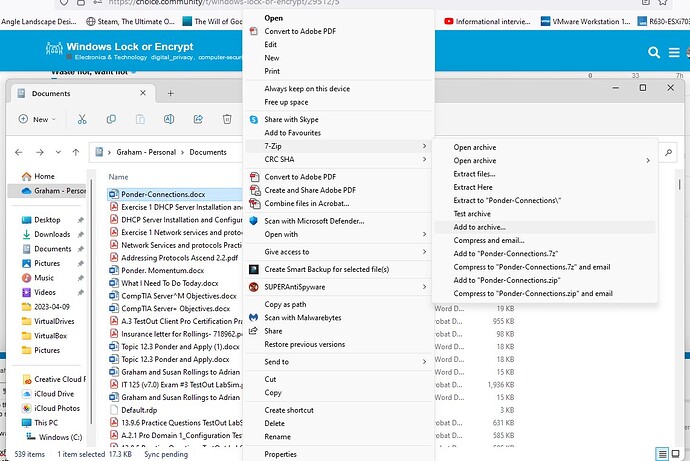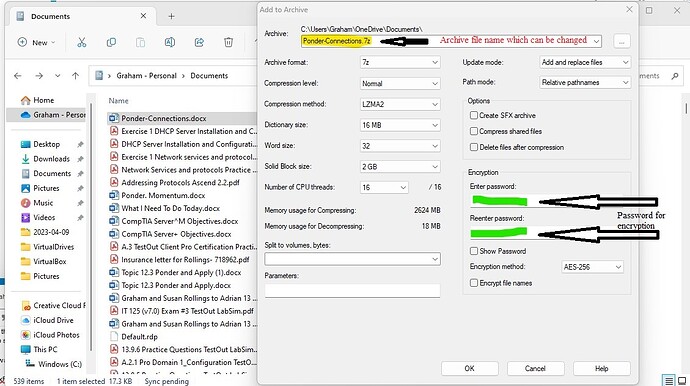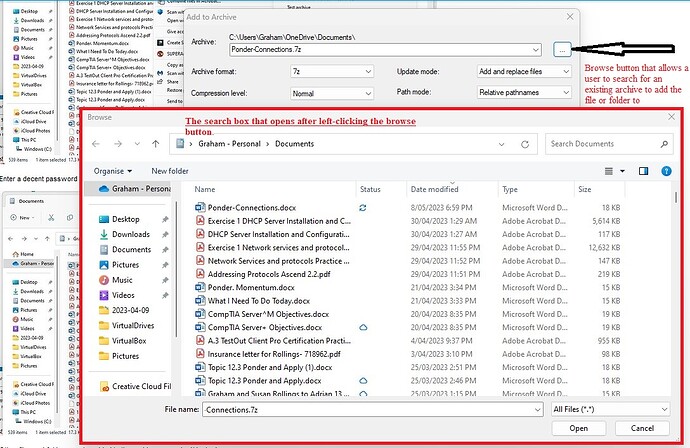I have Windows 10 Home, so that means no file(folder) lock or encrypt is inbuilt. I can’t find this on Choice or Choice Computer, are there any alternatives or safe reasonably priced options? I don’t want to encrypt the whole thing.
thanks!
Thanks Phil, I’ve had a read and it seems they are for encrypting drives. sorry I should have been clearer, I’m looking to lock (or encrypt) a couple of folders, its a handful of files.
Thanks
Veracrypt enables you to make an encrypted folder(s) or a whole drive.
Veracrypt is indeed a whole of Drive encryption, usually. You can instead create an encrypted container (acts like a real drive but is just a file that acts like a drive) that allows you to place files and folders in it that you wish to keep encrypted using Veracrypt… The following is a site’s post about how to do so:
https://westoahu.hawaii.edu/it/ask-us/security/3612/
The post suggests exFAT but if you wish to keep other security settings such as who can modify the files on the drive, who owns the file, and similar NTFS based settings you can format the drive as NTFS.
7-Zip can also be used to encrypt files and folders, it adds the content to an archive. This archive is encrypted using AES, just as you can with Veracrypt and other tools. 7-Zip is free just as is Veracrypt. The archive will need to be opened before the files or folders can be used.
To use 7-Zip a user will need to install it if it isn’t already. Once installed right click the file or folder that a user wishes to encrypt and choose to add it to an archive. When creating the archive, the file name will default to the name of the file or folder that is right clicked. This file name can be changed after the left click on add archive choice, from the box that opens in response to the left click,
After right click on the file/folder and using 7-Zip from menu
Enter a decent password and confirm the password (please make a note of the password in a secure place).
Other files and folders can be added to the archive.as required/desired.
Do you use OneDrive? It comes with a feature whereby you can set up a specially encrypted folder for sensitive files. However, you will need an Office 365 subscription to be able to store more than three files.
Protect your OneDrive files in Personal Vault - Microsoft Support
Yes, that is a good idea. I do have the encrypted OneDrive folder, but I use it for a separate purpose.
As @grahroll showed, make a veracrypt container and put all the folders you want to encrypt in it. You can also make one container per folder if that is what you prefer.
Drive letters can run out quickly though ![]()
Perhaps better to make a few containers that are like the standard libraries (docs, pics, and similar) then have folders inside to breakdown to finer detail the items in each.
I focused on ‘a couple’ rather than ‘lots and lots’.
Very true, but things do accumulate like fin records for 7 years. ![]()
![]()
Best kept in subdirectories most of the time, especially some resembling ‘Finance’ as a container with Mybank as a folder, having subfolders of 2020,2021, 2022, … , … and another in the same container, ‘Share Trading’, with its own subfolders.
A single drive letter covers them when they are mounted. But you now that, and you know I know that too ![]()
What are these things called “drive letters”? ![]()
I didn’t think that you even needed drive letters any more on Windows (but I admit I haven’t used Windows for some years).
Even with zillions of containers isn’t the restriction only on the number of them that you could have mounted at any one time?
Veracrypt keeps a record of the drive letters used for mounting the drives created, so you are not able to have two drive letters that are the same.
that are mounted concurrently.
Perhaps this part of the topic is best referenced for potential users to visit
noting the documentation could be improved and the proof of applicability is found in installing and using it.
Not sure if this would work, but if you right click on the folder’s name and select Properties, then Security, you can restrict the accounts that can access the folder.
Alternatively, given there aren’t a lot of files but depending on the file type involved, you can set passwords for them individually. This works for Microsoft types, and for PDFs, and probably others.
Welcome to the community.
Yep, Microsoft Office file types and PDFs support a password to access (at the application level). Also zip files. A zip file might be nicer if you have a lot of files to protect, particularly if the files are infrequently changed e.g. some kind of archive.
For the use case (you would want to use full disk encryption but choose not to), that doesn’t work. If someone gets hold of the (unencrypted) disk then they can access all files regardless of the operating system’s security model. So you accept that they can access any file and make the file unintelligible by encrypting it.
In a domain with good least privilege practices in place this could work a treat. But if that was in place then file and folder encryption would more than likely be in place. It has to be a consideration that a Home version of Windows cannot be part of a domain nor does it have Bitlocker.
Sadly in a Home version the Security can be worked around by creating an account with administrator privileges and altering the access entitlements or by enabling the built in but not usually active Administrator account and doing the same. To achieve this is probably fairly trivial for those who desire to access sensitive information.
Even if it is just to secure it from casual viewing then password protecting the access is going to help keep private stuff private.
Another issue with changing access entitlements is that if the file is copied from a NTFS formatted disk to a non NTFS format eg FAT32 all access settings are removed on the copy. Even the way a file is moved or copied can affect access permissions.