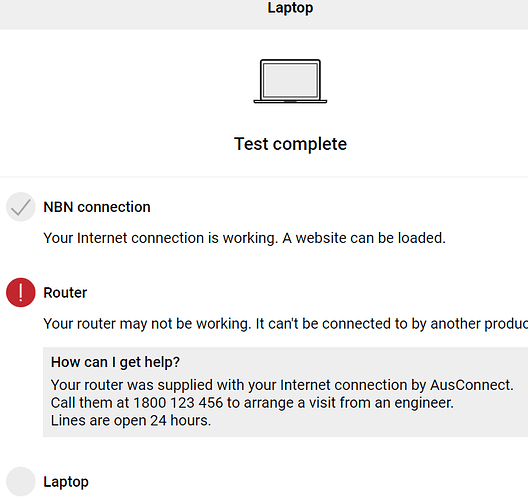This is a problem some of you might have faced. You’re sat down in front of the TV, trying to stream a film, and it won’t get past buffering.
You might try turning your TV off and on again, or you might check to see if the Internet works on your phone. You might get up and check the lights on your router, maybe even play with the cables behind it.
Fixing problems with the Internet can be hard. Is it a problem with the TV (or other device), your router or with your Internet connection? We want to build something that takes the guessing out of knowing where the problem is, gives you an idea of what to do next and even tell you who to call to get the problem fixed.
We’ve made a prototype of what this might look like. We want to find out if this is something that interests the CHOICE community and if what we’re prototyping makes sense to people. What you see in the prototype could be a service on your router, or an independent product for network testing.
Here’s a link to the prototype: https://new-things-problem-finder.projectsbyif.com.
I’d love to hear from you if you’ve had this problem before. Tell me what you usually try to sort it out. Take a look at the prototype, and let me know if you’d find something like this useful. I’d particularly like to know if you find the design intuitive, and if the kind of information you find in it would be useful.
Thanks,
Ian