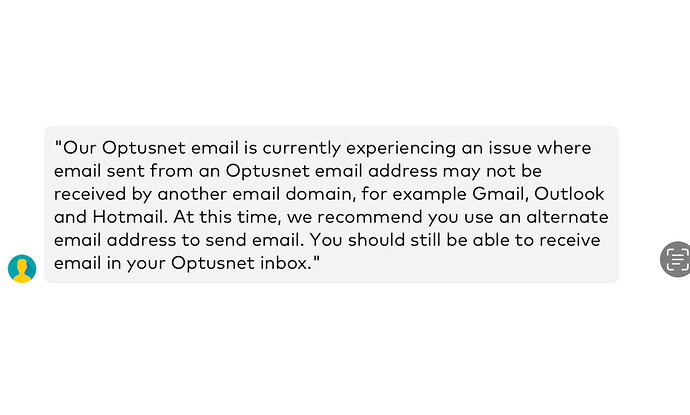Optus customer care
We moved in January. Optus NBN
were booked for the following day, cancelled the booking with no notification. Sorted after a battle.
We have had ongoing problems with NBN speed and with Foxtel wifi ever since. I thought it was Foxtel with recorded shows and streamed shows stopping for no reason and reverting back to FTA shows via the aerial attached to the IQ5.
After batting for three months Foxtel sent a replacement IQ5. No change same same.
I have been checking download speed. It goes from nothing, yes nothing, to 110 Mbps to nothing to 24 to 48 whatever. All over the shop.
So here we go with Optus, who in a previous life used to care.
After many calls over the months, yes going back before the new IQ5 I asked that they escalate it.
They rang me at a time when I could not talk about my history of issues.
I asked if they could ring me another time,
THE ANSWER: no we cannot, you have to create another case. Are they serious, am I missing something?
Can we delete the words customer and service from the dictionary?
What please am I doing wrong?
There are a number of topics on the site that have dealt with issues over poor performance. If you do a search on nbn poor performance, I am sure you will get a number of hits that will show your case is not an isolated one.
I am making some assumptions here about the type of connection, but really it wouldn’t matter what type of connection you have, the process to seek responses will follow a very similar path…success is not a guarantee.
It sounds like you may be on a Fibre to the Node connection (FTTN), it could however be a Fixed Wireless offering or a satellite connection, as all these types of connections have a variety of possible issues that can lead to variations in speeds and connectivity, but if it is just a plain old bad connection job it could be any of the technologies NBN Co uses to connect premises to the nbn™.
Optus (your Retail Service Provider (RSP)) book your connection through NBN Co, it isn’t Optus who connect you they are just a retailer of the nbn™. NBN Co then arrange for a provider of connection services to connect your premises to the nbn™ infrastructure. They do and have often cancelled on people, this is not unusual. They are supposed to arrange another time and date when this happens, again it doesn’t always occur. Contact with Optus when a cancellation happens is useful as they can also follow up with NBN Co about the missed appointment. Optus get a reimbursement for too many failed appointments (a customer does not). The only provider who is still responsible to provide a Customer Service Guarantee is Telstra, but all RSP are service providers and it is possible to take action under Australian Consumer Law for failures in services.
Detailed records of your issues and keeping a record of your contact with Optus is very important, include dates, times, who assisted you and what was promised. If possible get responses in writing (email usually) or a copy of the recording. As you have not had success so far, next step is to make a complaint to the Telecommunications Industry Ombudsman (TIO) who are tasked with dealing with RSP and client issues. (Complaints | The Telecommunications Industry Ombudsman)
They will normally ask you to re-contact your RSP (Optus) and tell them that you have contacted and complained to the TIO. You will likely be given a specialist Case Manager in Optus to deal with your issues. The process to get your issues resolved may be long and hopefully successful, but be aware not all outcomes are what users want or expect.
You can also make a complaint to the Australian Communications and Media Authority (ACMA) if you believe the issue is likely to be a systemic one AND that your RSP hasn’t followed the rules. This will not be acted on to your benefit but will help ACMA remain aware of issues in the nbn™ arena. (Complaints | ACMA) You can further complain to your local Federal Member of Parliament, you can complain to your State/Territory Senators, you can also complain to the Federal Minister responsible for the nbn™ who is currently Michelle Rowland (The Hon Michelle Rowland MP | Ministers for the Department of Infrastructure).
After many weeks, a new modem, a new IQ5 from Foxtel and we are not at the finish line, if there is one.
Both Optus and Foxtel have found a new gear as it relates to customer service and regular follow up and I thank them both for that.
Optus to close the case has said the family room and TV are too far from the NBN outlet. We live in a townhouse.
The outlet is installed as close to the road as possible, right in the main bedroom. Handy.
The family room is at the rear. My 100 mbps plan is backed up by mesh extenders but the speed can vary from 110 to nothing at all. Sometimes in between.
This affects Foxtel more than anything, no signal, recorded shows and wifi streamed shows can randomly stop and sometimes goes back to aerial FTA tv via the IQ5. Sometimes the screen goes black and the audio remains. Not boring that’s for sure and when you go back to the streamed show or recording it often starts back at the beginning, now where was I?
Optus has said it’s my problem, they are maybe correct, but how good is the NBN when this happens?
We are probably not the only ones.
What do I do next, pay for a tech to move the NBN?
Have you connected your kit directly to the NBN point in the bedroom, and then connected a PC/notebook to the router directly by ethernet and run speed tests w/history kept (eg make a speedtest.net account)?
That would determine if it was them or you by removing wifi / mesh characteristics from the equation.
If you have FFTN you are one of many who have an intractable problem until it is replaced by something that works under the load of multiple concurrent users (households).
Measure the outcomes at the nbn™ socket router, if the outcome is poor there, then no amount of moving the cabling elsewhere is going to fix the issue.
If the outcome is good then
Does the mesh system show good signal everywhere within the townhouse, if so then no amount of fiddling is going to fix the issue. If not then adjusting where the mesh units are or their orientation to get better coverage may fix the issue.
If mesh signal is good
If the signal to the IQ is poor from the mesh system (that has good signal penetration) then move the IQ box around to get good signal or use a cable to connect it to the mesh unit.
Reasons for a poor outcome at the socket can vary
It can be that the unit/house has left over connections in a star topology. If you had more than one phone socket before and then the modem was connected to one without the others being terminated at that point, this can degrade the connection that is achieved (signal loss and noise on the line). This multiple connections branching out, is what is termed as star topology. If you have any phones or filters still plugged in elsewhere around your house, remove them. Connect a base station via the phone port on the modem and have satellite phones elsewhere that don’t use wired connections. These typically use 2.4 GHz band, for your WiFi try to use the 5GHz WiFi network instead wherever possible.
The household connection is poorly made (badly connected e.g. loose wires or corroded wires at contact points).
A bad wire connection between the house and where it joins a node or other connection. This can be water in pits getting into joins, corrosion of wires, poor contact at any connection point.
Too many wires from many places too close together so lots of crosstalk.
Not enough CVC for that time of day for that area
Once you have established where the problem lies as outlined in previous responses if it is your internal wireless network then hardwiring may provide a reliable solution. I bought a 50 m cable that I ran around the house and out to an outbuilding (a stationery caravan actually) where the wifi signal was very weak - no more problems. Of course if it isn’t your townhouse that may not be acceptable ![]() .
.
Optus tell me wifi speed at the NBN point is good.
My tests in the main bedroom are good.
Thank you all that have replied, it confirms my technical limitations but I do understand a good deal of it. The Foxtel man is coming tomorrow, that may help. Failing that I will call in the experts whoever they may be. I will ask my PC doctor for advice.
Many thanks
As the nbn™ connection is good (confirmed by your own testing) then next step is to test the mesh coverage for your townhouse.
If you have a smartphone you can install an app to check your WiFi signal as you walk around your townhouse. As the WiFi signal seems to be affecting your IQ device the most, I would start at that point.
If the signal is poor there then changing the orientation of the mesh unit that is closest to that point is the next thing to do, just rotate it slightly and go back and test the signal, if worse go back and try rotating the other direction a bit more, if better just keep rotating by small increments until the signal started to get worse again and go back to the previous one that was the best one. If the mesh unit is very close to the floor try raising it up a bit, if too high try lowering it a bit, if it has adjustable antennas you adjust these instead of rotating and raising and lowering. Just remember small adjustments each time and repeat test of signal strength after each adjustment.
If no improvements or not enough improvement then there may be a couple of other fixes you can try including using a network cable from the mesh device (if it supports this) to the IQ. Another may be a powerline network connection if the power points at the router and near the IQ device are on the same circuit.
For Android try Wifi analyser by Kevin Yuan in the Google App Store as is reasonable and free. You have to switch between 5 and 2.4 bands for testing but 5 GHz shouldn’t have too many conflicts with neighbours channels. 2.4 may be shared by a few as there are less channels that are preferred and available in this bandwidth.
As for Apple App Store offers there are a few but I use a Google phone for doing the WiFi checks as I prefer the google available app I mentioned.
We all have differing levels of knowledge and experience. With our townhouse we found some issues arose from the large numbers of near neighbours. It only needed one to have a device that intermittently caused interference with our wifi to loose speed. In our instance the signal could also be lost by moving upstairs and 10-15m distant.
We reverted to power line adaptors to solve one issue. We also found less problems with the 5GHz wifi band. The most disturbing thought was whether our wifi network had been configured to ensure it and the devices were secure. Unfortunately many products come with default settings that do not provide the best wifi security. It’s a more detailed discussion, if you suspect that may be an issue. IE your speed loss is a result of a third party using your data allowance, or attempting to attack your network.
After new modem and new IQ5 and no result a Foxtel tech arrived today. I never thought I’d say this but a big thank you.
Moved the modem a little line speed at TV 48 mbps. It was ok before but erratic. HD needs around 7 and normal around 4mbps. Moved the IQ5 on to the cabinetry.
Noticed pixelation I couldn’t see, replaced the HDMI cable provided when the TV was installed February.
Updated the subscription to make sure sport was included.
Early days but so far so good. I have been watching the US PGA summing upon sport with no disruption.
Thank you Foxtel and Optus who both appear to have lifted their game.
I hope the fix is the end of a three month saga. Thank you too Choice Community for your valuable advice.