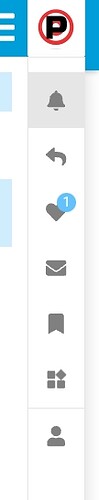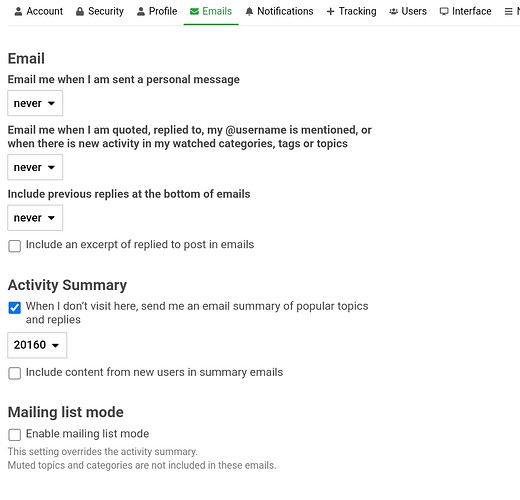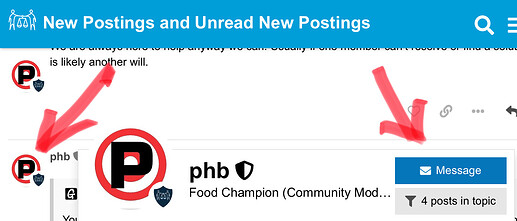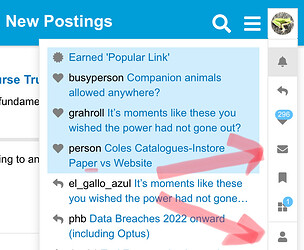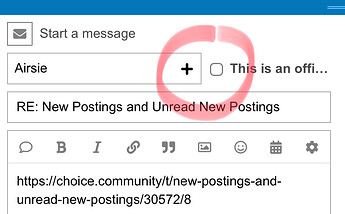From time to time Choice Community send me emails advising that there are “new topics, or postings”, to read since I last logged into “Choice Community”. I log in and when I open the 3 parallel bars, some call “Hamburger”, I now no longer get a link to “new messages/postings” and can’t find the new postings.
Can someone please help me bring this back to what it used to be. Maybe I have inadvertently altered the settings with “new postings”
Thanks in anticipation
Click on your account’s icon, you will get a list of posts on the left and icons for action on the right. Click the head/shoulders icon at the bottom and choose preferences. Go through the settings for Notifications and Tracking and check they are what you want.
Further to @syn post
Click on the Avatar at the top right
Click on the last icon (upper body icon). When the window changes, click on emails
This then allows you to set when emails are sent.
If you ‘login’ via this link it should be what you expect?
https://choice.community/latest
that should display your top bar as
It changed behaviour during one of the recent updates so nothing you did.
Hi Phil
Would you please mind advising me if you received a personal thank-you email reply from me in regards to “New massages & Postings”
I replied to the 3 messages received in my personal email account from yourself, PHB & Syncretic but think they might not have gone anywhere.
I would not like you all to think that I wasn’t grateful for the help the 3 of you gave me which was very quick & very much appreciated.
Cheers Brian
Hi phb
I definitely sent you a thank-you email for helping me & I replied to the email you sent me via Choice which arrived in my “Inbox” when you provided me with a solution to my problem, which I very much appreciated.
This email I am sending you now probably won’t go either.
Apart from sending you a reply on the Community forum webpage, under your posted reply, I don’t know how to send you a private email.
I have just copied the email sent & pasted it you your reply above
Thanks & Regards Brian
You cannot private message some other member unless you are at trust level 4 (leader) or higher. According to the software rules behind this Community site.
Regular just won’t have the option.
An email you may receive is just a notification that some activity has occurred on a post related to you. Replying does not translate back into a private email to the member who replied, quoted, or mentioned in a topic post.
It is always great to be appreciated. ![]()
We are always here to help anyway we can. Usually if one member can’t resolve or find a solution, it is likely another will.
PMing within the community is possible at trust level 1. However PMing to an email address is only possible at trust level 4.
Details of what functionality at is each trust level is presented here:
From what @airsie indicated, it was PMing to an email address.
If you have not yet found how to create a PM (personal message) to another user/s of the community. The internal community messaging service which as @phb points out does not require your personal email or external email is accessible in several ways.
-
From any topic post by tapping or clicking on the icon/meme for the member you intend to communicate with. You will see something like this example, note the button to message.
-
By accessing your personal menu or profile by tapping or clicking on your icon/meme at the top RHS of the community web page. Two options.
Depending on your profile settings you may receive a notification to your private gmail or other chosen account when there is a reply to your community created PM. It’s a convenient way to know there is a personal message or new post in the Choice Community without being logged at the time.
Note you can add more than one member to the PM if you need to include others, or search based on the tag they use. Tap or click on the “+” symbol.
Hi Syncretic Many thanks for your very prompt and helpful response to my query.
It was very much appreciated and I’m now back on track with new postings.
Hi phb
Many thanks for your very prompt and helpful response to my query.
It was very much appreciated and I’m now back on track with new postings.
Hi Gregr.
Many thanks for your very prompt and helpful response to my query.
Thanks also about the clarification & rules regarding private messaging
It was very much appreciated and I’m now back on track with new postings.
Hi mark_m.
Many thanks for your very prompt and helpful response to my query.
It was very much appreciated and I’m now back on track with new postings.
With the information you provided I am now able to alter the settings for new postings to bring it back to what it used to be.