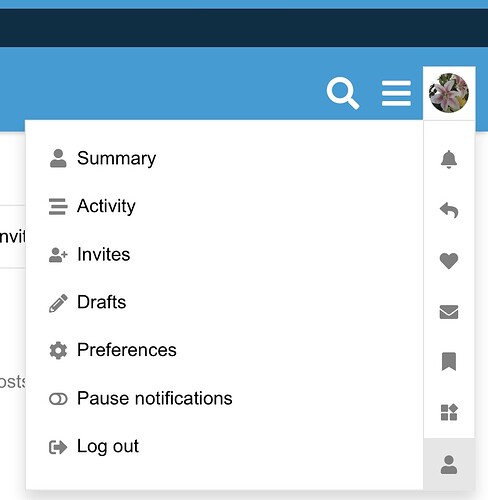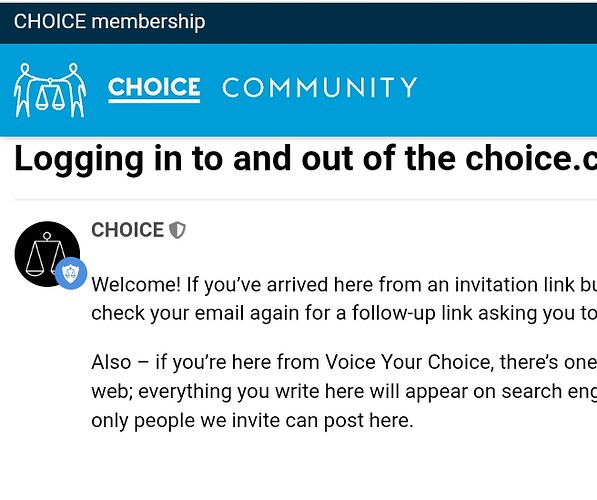Now that I’m logged in, where are the instructions on how to log out?
To log out, click on the avatar in the top right of the webpage, click on the upper body silhouette (last icon in the dropdown) and you will see the log out button.
Whilst that will get one logged out, I don’t think that is what is being asked.
There is no control on the Community site to either close or return to the Choice website. At least not on Chrome I use on Android.
Thank you for that advice. Where on the Choice Community website can people find that advice?
I believe that it isn’t outlined within the community. The community menus are driven by the Discourse web-forum platform which is the software behind the community. The location of the log out will be set within Discourse.
It is worth looking at the other icons in the dropdown menu as they might also have functions that one is not aware of.
Irrespective of what software drives the community menus, surely there is somewhere (e.g. the FAQ section) where the Choice Community can publish an explanation of how to log out.
It’s really very simple to find the log out function just by clicking on the avatar and then on the silhouette as @phb explained, which we probably do anyways while navigating the site, every time we get a ‘like’ the heart symbol shows a number?
P.S On most log-in sites the log-out is found in the upper body silhouette icon?
If you select that logout, all that happens is you are logged out and presented with a login screen. Seems fairly useless option, as it does not close the Discourse app.
I might be wrong but isn’t the thread headed: Logging in and out of the
choice.community?
Well yes, and the literal question has been answered. But I don’t think that is really what is wanted. How does one exit the Community application and return to the Choice site? When I think ‘logging in’ and ‘logging out’ I think getting into an application and exiting it.
I for one can’t find any way on Android browsers.
By thanking @phb for the information on how to log-out the OP is showing that’s what they were asking? But a further question follows: where on the community can that answer be found? It seems to me to be questioning how hard/easy it is to find how to do things on the community site itself?
Maybe @LeonArundell would be kind enough to follow up?![]()
There are a lot of unanswered questions about the use of the community/discourse. As you have found, if a member has a question about its function, questions can be posted and members who know the answer can post helpful replies. Many members enjoy helping out others when they face difficulties.
This is a different question. Logging in and out is different to opening up for flicking between the Community and Choice websites.
To open up the Choice website within the community, click on Choice Membership at the top left of the screen, when the OP in the thread can be seen:
On the Choice website, click on the Community link near the bottom of the page (in the page footer):
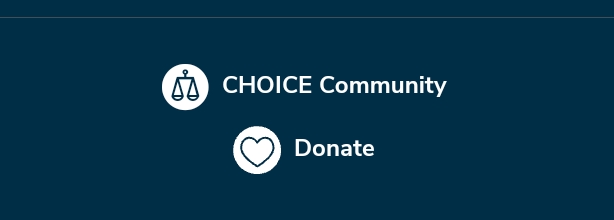
Alternatively, open a new tab and run Choice.com.au in the second tab. Then click on the tab for the website one wishes to view.
Gaby has identified the crux of my question - where can one find out how to log out?
I’m not sure what else I can do to follow up, as an ordinary Choice Community member.
Thank you @LeonArundell for confirming ![]()
May I just say that as the Forum is based on the Discourse system often by going to Discourse.org answers can be found? And of course as @phb has indicated the community is the place to ask each other about whatever it is we are wondering about. There’s always someone knowledgeable who would be willing and happy to share.
Well I don’t see anything like that in my Chrome browser clicking on that link, but I do see my account page in Choice. Which is what I would expect given the name of the link.
Now clicking on the underlined CHOICE text at the top left once at that page takes me to the Choice home page. WooHoo. I am back to where I started from.
I would call that an undocumented feature, since nowhere is that explained.
On the other hand, there is an underlined CHOICE on the top left of the Community page. Clicking on that seems to do nothing.
At least in the Windows application world, consistency of controls was important. In the world of tablet and phone apps, anything goes. Help button? What’s that?
Answers to various questions can be found by going to any one of the millions of available websites. Where in Choice Community can one find advice that points specifically to discourse.org for advice on how to log out from Choice Community?
There is no such advice that anybody here can find, but you already know that.
You have come back to this several times. Why is it so important that you must be able to log out, what will happen if you don’t? Why must this information be documented explicitly by Choice? Several thousand people have managed to use the forum without it.
I hear you @LeonArundell, your point it seems to me to be that there’s not much ‘how to’ in the community itself? I also struggle sometimes but find that I can work it out myself after a while.
You could also voice your concern about that issue to Brendan Mays (bmays@choice.com.au). ![]()
Remaining logged in to a website carries security risks.