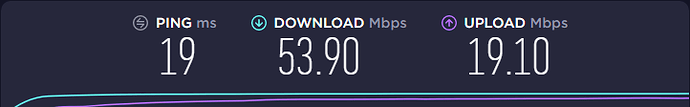With the NBN what ever the flavour do you get the same IP address each time? IE is it a fixed IP address for each customer.
Not unless you’re paying for the privilege of static IP. With IPv4 hanging around well past its use-by date, there are all sorts of tricks being used to share the 4.3 billion available IP addresses among the many more people and devices that want to be online.
Most ISPs will assign whatever IP they have available when you connect, and this may even be shared between multiple users.
I doubt it but what is your specific concern? If your specific concern is that existing connections will break then, yes, you are correct. Existing connections are likely to break, although the details depend on whether you have a public IP address or you have a private IP address and the ISP is NATting you.
A change of public IP address will certainly break any existing connection.
However even without a change of public IP address, your existing connection is likely to break because the NAT context (necessary because of the exhaustion of IPv4 addresses) is lost.
So the bottom line is that the “15 minute outage” should be at a time when no connection is in use. If you are tucked up in bed at 3:30am then around that or a little later is probably a good time.
I have several devices that rely on external connections. Two solar PV inverters and home management system. After any outage it has been hit and miss whether they re-establish themselves reliably. One now needs regular TLC and the connections reinitialising every time. I have more productive work to get done than updating my basic IT skills, assuming it is solvable. It’s reasonable to expect all to work first time every time straight out of the box, and securely! Reality is few products do.
I was aware of the general option of a static IP, and was wondering if that was still needed with the NBN. I appreciate the explanation.
We are still to convert to the NBN FW. Just one more cost and issue to consider. Add a proper power backup UPS.
I have an enphase envoy reporting system. It connects to my wifi every 15 minutes and uploads to their servers. When there is an outage, be it power or NBN, it can take minutes or hours for everything to resync, but resync it does. It connects to an AP connected to my main router → HFC cable modem.
Since it connects briefly it is not sensitive to any IP addresses and that aspect is a security feature as any attempts to penetrate the box would need to get in within a Very Brief window of opportunity while it was connected.
More details are needed though.
If a device makes a connection to some host on the internet and then attempts to keep that connection “permanently” then that can be a problem if the internet goes away temporarily.
If a device makes a connection to some host on the internet, expeditiously sends and receives whatever it needs to, and then disconnects then that should be fine if the internet goes away temporarily.
The other major consideration is whether the connection is initiated outbound (by the device on your local network to some host on the internet) or is initiated inbound (by some host on the internet to a device on your local network). The latter might occur in a remote management scenario.
I appreciate that you probably don’t know the answers to either implied question and that the manufacturer probably isn’t telling you or being helpful - at least in respect of the inverters.
Regardless, you raise a valid concern … once you start putting devices with unknown and undocumented behaviour on your network, you may lose some flexibility in how you manage your network.
For my inverter, I have just disabled its communication with whatever, so problem solved - and I have no desire to manage it remotely.
I do however see frequent, random inbound hack attempts by (presumed) script kiddies who think they are talking to PV equipment. Just sayin’. ![]()
I’ve been on NBN for a couple of years now, and although I don’t (in theory) have a static IP… I have the same IP address I began with, and when I restart the modem, I get the same one again. Exetel always gave us static IP on ADSL, but its stating these days on NBN we don’t have one.
Honestly could not be bothered. Its just as easy to do it whilst watching TV. I can do a soft restart from my phone and that fixes it. Hard resets arent required often.
Evidently you aren’t streaming. ![]()
If a soft restart will suffice then you could automate that more flexibly, and have a shorter outage - but it would be much more complex to automate.
So you’ll just have to remember to do it manually. ![]()
Not evident at all. I stream live TV (ABC), iView, SBSon Demand, as well as Netflix (when subscribed), and Amazon Primevideo. Howvere, at the time I might reset, of course not streaming. The process takes 5 minutes. No big deal.
As I said…
Perhaps buy a timer for the power supply then set on and off times and let it go. Router will reboot and no need for further human intervention until the timer dies. The times could be set for say early morning and only needs a few minutes to cycle between on off and then on again. As examples
https://www.jaycar.com.au/mains-timer-with-lcd-display/p/MS6114
How can I say this more politely… I do NOT want to muck about with a timer. I don’t need to be automated. I can do it myself once a week.
Others who have similar issues in regards to degraded performance that is resolved by restarting the modem may wish to use the timer devices to automate their restarts, whether once a week or more often.
Our ABB 50/20 FTTN was maintain average until about 4 weeks ago. Then speed plummeted to below 2mbps down with about 5 up. Contacted ABB and they did a few checks and said that line speed hadn’t changed and it would be wifi interference on the 2.4ghz band and there’s nothing they could do other than suggest using the 5ghz band, buying a better modem or using buying Google Mesh. Our wifi goes through 2 walls to get my room so 5ghz has it’s limitations. We have noticed the interference only occurs for about 12 hours a day, between about midday and midnight. We’ve never had any interference at all before.
Speed testing should be done using cable connection to the router (e.g. desktop with ethernet cable connection) and not using wireless. Speed on wireless is impacted by interference, congestion (number of devices or other nearby users) using the same channel or distance from the router/barriers between the router and connected device.
With congestion (number of devices or users using the same channel), one can download apps which show connected devices to one’s own router and the channel nearby routers are set to. If there are a lot of devices connected to your router, consider turning off those not in use. Also check all devices connected are yours and not someone freeloading on your wifi. If there are unknown devices, change your password.
If there are a lot of nearby routers set to the same channel, change the channel in your router so that a less conjested wifi channel is selected. Note…it is best to be at least a 2 channel difference between a nearby router to reduce potential for interference.
If a nearby router channel has recently changed to that which you router is set, then you wil notice a reduction in speed. This could have occurred changing your own wifi speeds.
If all 2.4GHz channels are congested with multiple routers set to the channels (which may occur as more were working/schooling from home), which can occur in more dense residential developments, then a dual band wifi router may be the only option to remove the congestion. 5GHz provides far more channels ~130 channels) than 2.4GHz (12 channels).
In the 2.4 GHz band, channels are substantially overlapping. So not using the same channel does not really solve the problem, and nor does a 2 channel difference.
The only non-overlapping (20 MHz) channels in the first 11 channels are 1, 6 and 11.
Since you don’t control what channel your neighbours are using and some neighbours may even be using automatic channel selection on their Wireless Access Point / router in order to minimise congestion for themselves, this is a minefield.
Other sources of interference in the 2.4 GHz band are: microwave ovens, and those cordless phones that happen to use the 2.4 GHz band. Technically Bluetooth also uses the 2.4 GHz band, although I haven’t specifically heard of people having a problem with Bluetooth messing up WiFi.
Hence
![]()
For fault isolation if nothing else, the speed must be tested wired and if you have zero computers that have an ethernet port then get a USB-to-ethernet dongle (which will cost much less than upgrading your equipment to support the 5 GHz band, which may be solving the wrong problem).
It is also necessary to ensure that there isn’t just some device somewhere on your own network that is busy slowing your internet connection down. You should be able to ensure that by temporarily disabling the WiFi, visually inspecting the ethernet ports on the router to make sure that nothing is connected and then connecting yourself into an ethernet port in order to test the speed.