I used to have an internet network that had both 2G and 5G, but now I have fiber internet, and it is 5G only. My Canon wireless printer (like most all Canon printers) only uses 2G, so I have to get a new printer to work with my Mac laptop and iPhone. I’ve read that with a Mac, some features of HP printers (for example, scanning) don’t work. Not sure about Epson or Brother. Any suggestions? Is there some gizmo that is a work-around?
I am confused. Is it wireless (5G) or physically connected (fibre)?
My printer uses WiFi or Bluetooth and works regardless of the phone system, I can’t think why a printer would connect to the 2G phone system.
Welcome to the Community @Dell970
I think your text confuses 2 and 5Ghz Wifi with other technologies, including possibly hardwired ethernet that is neither ‘2G’ nor ‘5G’. Most hardwired ethernet has been what is called 1000baseT (1 Gpbs) for many years.
Unless you have changed your WiFi router to one that no longer supports 2Ghz frequencies (I would be surprised if there are any as that is the dominant legacy wireless frequency) you should not have a problem.
FWIW 2G, 3G, 4G, and 5G refer to mobile service technologies, while WiFi is mostly specified as
2.4Ghz or 5 Ghz. There are other relevant ‘alphabets’ such as b/g/n/ac etc that are probably not germane to your query though.
Do you mean your (NBN) internet service is what is called FTTP (fibre to the premises)? If so you still should have a local router that has WiFi.
It would be helpful for you to clarify what your ‘setup’ includes.
I think that the possible problem here is that the printer only uses 2.4 Ghz band for WiFi but the new WiFi router out of the box defaults to only 5 Ghz band.
I would be pretty sure that the WiFi router would support 2.4, 5, and 6. Might just need a bit of configuration. If the unit was supplied by the ISP, then get some help on configuration.
If you do have a new router and it has both 2.4GHz and 5GHz WiFi, some devices don’t work properly if the network name (SSID) is the same for both frequencies. In my specific case I have to use a different name for the 2.4GHz network for a certain brand of LED exterior lights control system.
FWIW, I thought the compatibility b/w a device and a printer is dependent on the software used by the device. For instance, I used a macbook pro (all the way up to Monterey) with a Brother printer. No prolemo. Now I have a MacBook Air (macOS Ventura) and the printer just will not print. It seems that it is not designed to work with Ventura.
You might need to update the Brother drivers package. Alternatively have you contacted Brother support? I have always found them responsive.
The printer is wireless, but my internet is provided by fiberoptic cable (5GHz). The printer only works with a 2.4 GHz internet connection. Sorry for the confusion.
Thank you, I will look into whether or not my Eero router (which was supplied by my ISP) can support 2.4G as well as 5G. I did ask them about this once before, but the person I talked to may have given me incorrect information.
For clarity your printer does not connect to the internet, it connects to your home network via 2.4Ghz Wifi. The internet connection is a furphy in context.
Without knowing the model, eero systems are mesh wireless networks that work like WiFi for intents and purposes of connecting your printer. A snip from an eero 6 Truemesh product shows it supports 2.4Ghz. All the other eero products i checked likewise are dual band.
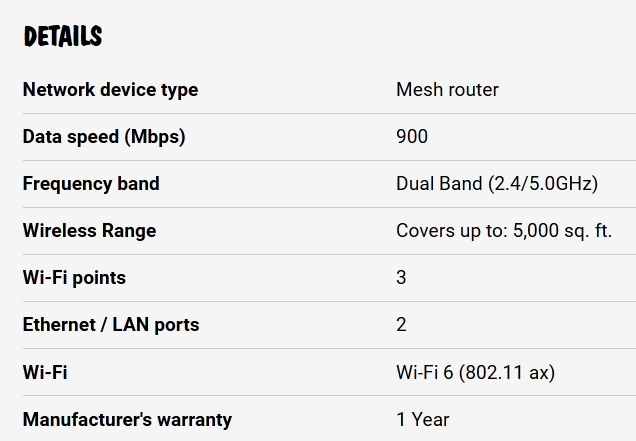
Thank you for clarifying the difference between 2.4Ghz wifi and 2G mobile service technology. When I subscribed to fiber internet, my ISP provided an Eero router on installation. I subsequently found that I couldn’t print with my Canon printer while using fiber. I figured out that the printer only works with a 2.4 Ghz internet connection.I called my ISP to ask if this is an option with fiber internet, and the person I spoke to assured me that I only had 5Ghz now. But based on what you’ve said, I have to wonder if that person was correct. I’ll contact them again to see if the modem can be configured for both.
For the details of your specific product, check with the eero web site.
I see now. The “G” in phone tech stands for “Generation” not Gigahertz.
Good point. My WiFi router out of the box had two SSIDs active.
The 2.4 was, say, xyz, and the 5 was xyz-5g. Same default password for both. And it was clear which was which. And both set to broadcast.
It could be that the 2.4 band is there, but cannot be seen as the SSID has been set to not broadcast. In the past I deliberately set my SSIDs to not broadcast, so my network was hidden to others nearby.
Good idea to contact brother. I have not as yet. Online I read that the model will not work beyond macOS Monterey. Of course it can’t hurt to reach out to brother.
We found that there is an option for older Brother printers.
I can successfully print to our older Brother HL-2240DW using Bonjour. Rather than look to Brother we went direct to System - Settings - Printers and Scanners. It found both our network attached printers. MacAir M2 Ventura 13.5 selecting the option to use Bonjour recommended by Apple worked for us.
Brother web resources does say they do not offer an iPrint solution for older printers. With Bonjour there are limited options to how a doc is printed. I can select which pages to print, preview and duplex or single sided. YMMV.
P.S.
For brands/models of printers sold with wireless connectivity Apple AirPrint is often supported. It does not require any special printer software installed on the Mac to be able to print. The manufacturers website should list the models with that feature.
EG
Brother: https://www.brother.com.au/en/contents/mobile-device-printing/airprint-compatible-printers
HP: https://www.hp.com/us-en/shop/vwa/airprint-printers/connct=Apple-AirPrint-
Or Ask Apple: About AirPrint – Apple Support (AU)