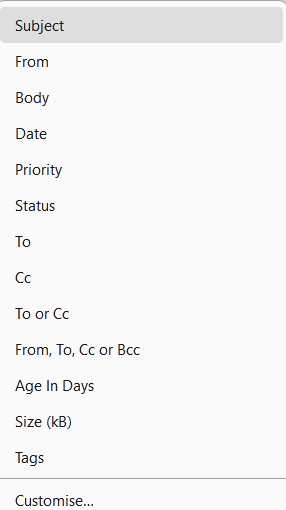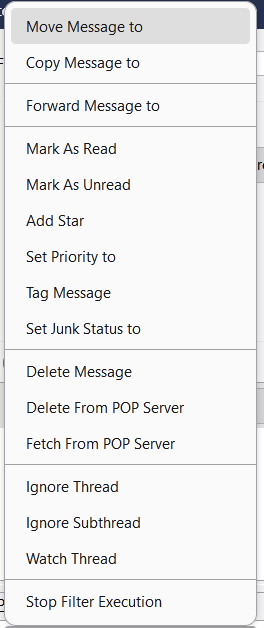After a family member had her iPhone hacked while overseas I am thinking about malware for my iPhone. I did the Norton trial but spam texts and emails got past them. It’s very difficult to determine which is the best as all have mixed reviews - both happy and unhappy and some articles state it’s not necessary on an iPhone although our experience suggests otherwise. Question to the brains trust - if you are using one, who would you recommend?
I do not use anti-malware on my phone, but should point out that the device is almost certainly not the problem. Most hacking of phones comes about through the user clicking on a link that then installs malware. The user is generally the weakest link in device security.
Apple (and Google, and Microsoft for that matter) spends a lot of time and money getting rid of security holes in their software - but it’s a whack-a-mole game. For every bug they fix another bug will be discovered and weaponised.
If you really want to ensure your device is (relatively) secure, try Apple’s Lockdown Mode. But read the guide first, to see what features you will lose and decide how important security is to you.
Unless you are at risk of being targeted (rubbed the wrong government up the wrong way, happen to work for a security agency…), Lockdown Mode and similar features are almost certainly overkill. You as the user have the responsibility for making sure that you do not visit untrustworthy websites or click on links in untrusted emails.
And my guess is that Norton is not a spam filter, so you cannot expect it to do that job.
Did you find that you spam increased after trialing Norton?
I ask, because on 2 seperate occasions I’ve installed software designed to increase privacy and security and on both occasions my spam increase upwards of 500% and slowly died back down about a month after I deleted the apps.
The first time as 2 Ad-blockers from the App Store. Instantly my spam went through the roof. Lasted maybe 5 days before I deleted them all, as I was also getting extra devices on my WiFi.
And then recently I had an offer from Telstra for 3 months of McAfee security suite. Thought I’d give it a try and again that night spam through the roof. I kept it for 2 days before removing it.
I’m wondering if these companies are spoofing spam to generate need. I haven’t kept the software long enough to see if it cycles down to “show” the benefits of their software. But 2 times in a row this has happened recently, and I kinda remember similar years ago.
I was going to raise this as its own thread, but thought worthwhile to ask your experience.
Cheers
Hi, no increase with spam with the Norton trial although some slipped through, but phishing texts got past it which are more of an irritant. I’m now trialling TotalAV advertised at $19.99pa with full web protection but having signed up for the trial I’m now being asked for an additional $12.99 to receive Webguard and a VPN, services they promote as part of the $19.99. McAfee next I guess. I have noticed that the sites recommending the top 3 seems to rotate their preferences so they all have a turn a being No.1.
If you are prepared to add one more step between your email reader then a Mail washer could be the answer. There is an app called Mail Washer that downloads your mail, and then analyses each item and sets it up as good, family, spam or blacklisted. You can go through your downloaded mail on this app and setup a qualification for each message. You can also bounce unwanted emails back to the sender. After about a week, the app can recognise good or family messages in green and highlight spam and blacklisted mail in red. you have the final decision to accept the analysis or change the automatic analysis. You then hit the wash button that clears the unwanted emails and loads the good stuff into your mail reader. But this only happens with the paid version. It runs on ,y Apple devices AND my Win11 PC. I think I have been using this for about 10 years now.
There was at one time in outlook the ability to get the app to analyses the header and the body of your email looking for key words that you had decided. It got quite complex and time consuming and slowed the system down. Now I just use Mail Washer.
Mailwasher is available for iOS? Amazing. I was a fan until I abandoned Windows in 2003, had a licence which transferred to Mac but then I found I had no need f it. Times change. Must check it out. (and having done so, found that it has not been updated for 8 years. Drnit)
Available under filters in virtually all email clients, web or otherwise. Can be a little tedious but very simple to set. The main deficiency is they cannot reject an incoming and bounce it, one can only automatically delete it, mark as spam, move to a folder, and so on.
From Thunderbird the filter selection can be any of
and the actions
My list is getting a bit long, the overhead (performance) hit can be seen but is only a second or so. I use gmail as a POP server for some accounts, IMAP for others.