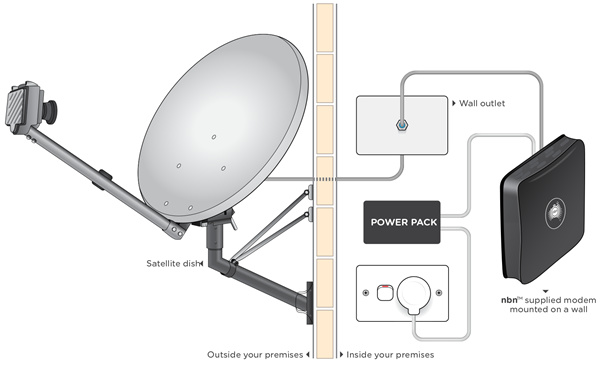HOW THE CONNECTIONS TO PREMISES ARE MADE:
FTTP:
The fibre cable from the nbn™ is connected to the house by a nbn™ Utility Box which then, normally unless you need an external connection, connects to a nbn™ Connection Box, also known as a Network Termination Device (NTD) which has a Power Supply connected to it (this must be connected to a spare power point, no adapters or powerboards).
If you have a Medical or another need to have a continuous service you can request a backup battery that comes installed in the power supply. FTTP is the only service that can have the backup battery fitted. The first battery if required or requested comes already fitted. Ask your service provider (RSP) whether it will supply subsequent replacement batteries (and whether there is any charge involved) or whether you should purchase them yourself from a store. They will also be responsible for letting you know when your battery is worn out and needs replacement, or when your battery is missing.
A standard FTTP installation of nbn™ equipment allows you to plug a landline phone directly into the nbn™ connection box. If you want to keep using any of the existing phone sockets in your place, rewiring will be needed.
In this case, you’ll need to consider which sockets you’d like the nbn™ network connected to and then contact a phone or internet provider or a registered cabler and ask for a quote on the cost of the internal wiring.
Before your installation appointment, you will need to think about where you want the nbn™ connection box and power supply to be installed inside your house. Typically, the installer will place it as near as possible to the outside utility box but you can ask for it to be placed elsewhere, as long as it’s still on an external wall and it doesn’t require more than 40 metres of cabling (this is free). This could involve some negotiating with the installer.
Use this checklist to help you pick the best location:
• Reasonably close to a power point.
• A cool, dry, ventilated area (nbn™ network supplied equipment cannot be installed in a damp or wet area such as a kitchen, bathroom, laundry or under a window that opens).
• Away from busy areas where it may be knocked or damaged.
• Somewhere easy for you to see and to check the indicator lights.
• In the same building as the main electric meter box or distribution board (i.e. not in a separate detached garage or outhouse).
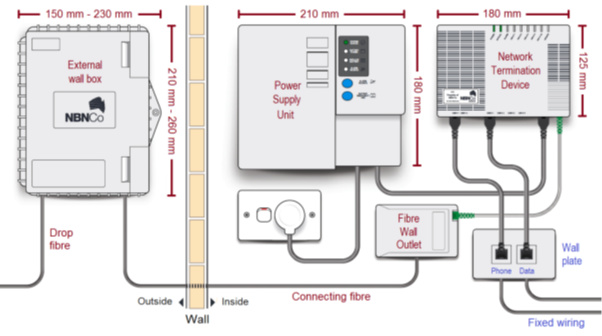
FTTN and FTTB:
The Fibre cable terminates at the Node and the data is then passed through the copper circuit, from the Node to your premises the existing copper wiring is used. You will need a VDSL2 supporting modem to use the nbn™ system. Some people already have modems that are nbn™ ready so it is best to check with your RSP to ensure you don’t need a new one. They will supply you with one if needed, there may be a cost for the modem if they do send you one. You will need a spare power supply point for the modem (powerboards or adapters are acceptable)
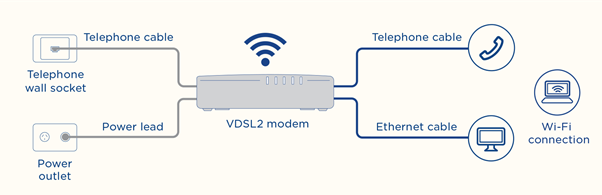
If you wish to use your phone, it or the phone’s base unit (depending on what type of phone you have) will be plugged in the VOIP port on the modem which will be plugged into one of your current phone sockets. You don’t need a special phone, many of the phones already in homes can be used including those that have extra wireless handsets. If you have more than one phone socket and you want to use all or some of your existing phone sockets in the house some rewiring will need to be done and you should contact your phone or internet provider or a registered cabler and ask for a quote on the cost of the internal rewiring.
The distance you are from the node will determine the maximum speed you can get, this is measured by the length the copper wiring from the node to your house not by the distance the node is physically from you. In some situations, your connection may be to a micro node which then connects to a larger Node, this is to reduce the length of the copper wiring that is used if the larger Node is some distance from you.
FTTB will be very similar to this but the Cabinet/Node where the fibre cable runs to will be located in an area where the building’s telecommunication wiring is centralized such as a building’s communications room and then the existing wiring to the apartments will be used to complete the connections. A modem in the apartment will be required.
In some buildings/complexes where FTTB will be used, do have Optic Fibre connections and in these cases the individual connections will continue to use that fibre for their nbn™ connection. They will have a different termination structure to that of copper and will look and operate more like a FTTP connection.
FTTC:
Just like FTTN & FTTB the final length of the connection to your premises will be copper and will connect inside your premises just like FTTN. There will be a small unit called a Distribution Point Unit (DPU) in the pit outside which will connect the copper to the Fibre, the DPU has 4 ports so it is likely that each DPU will supply 4 premises so perhaps every 2nd or 3rd pit will have a DPU in it. The DPU will be powered from your premises probably by using something similar to Power over Ethernet (PoE) which is just a way of using some of the wires in an ethernet cable to carry power.
HFC:
While the information below is correct currently (Sept 2017), new HFC connections are not likely to take place and instead will be replaced by FTTC. The reason for this change is because the old cable infrastructure from Optus and others was quite expensive to upgrade due to it’s current condition, It was cheaper to use FTTC instead.
If your area is supplied with cable already, it is likely that you will get the nbn™ connection over that cable. The cable will be connected to a box on the outside wall which will then run to a coaxial wall outlet and then to a nbn™ connection box (which requires a spare power point nearby) in your home. Your router/gateway will connect to this connection box and your phone, if you want one, will connect to the router/gateway.
If you have a pay TV service then the installer will supply a splitter so that you can connect both the connection box and your pay TV device. More than three cables in total may require the installation of an RF amplifier.
Again, like with FTTN & FTTP, if you wish to use other phone sockets in your house this will require some rewiring.
The placement of the coaxial wall plate can be up to 25 m of cable length away from the outside box. Any more than 25 m will likely compromise the quality of the signal but up to 40 m is able to be negotiated. The installer may not be able to place the plate where you wish depending on a number of OH&S and building factors eg power cabling, gas pipes, roof height.
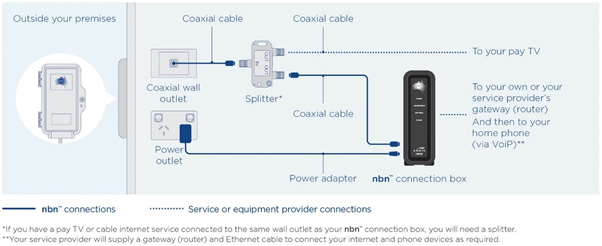
Fixed Wireless:
A radio signal survey will be conducted to make sure your home or business can receive a high quality broadband service via fixed wireless. Fixed wireless services are dependent on a clear line of sight from the building to the fixed wireless facility. If the signal is not strong enough they will not be able to continue with the installation.
If everything is okay, the installer will place an antenna (dish) on your building pointing at the Wireless tower. Inside your building an nbn™ connection box will be fitted, it must have a nearby power point. Again, up to 40 m of cabling can be fitted from the antenna to the inside box but no more than 25 m is recommended for signal quality. From the connection box, you will then need to connect your router for internet and - where relevant - VOIP.
If using your phone with VOIP and you wish to use more than one phone socket your building will need rewiring. However Fixed Wireless is one of only two services under the nbn™ that allow for use of the old copper circuit for phone services (the other service is the Sky Muster™ Satellite). If you wish to continue using your copper line for phone services ensure the RSP you choose to use will support your choice. If not then you may need to use VOIP (via the Fixed Wireless) if you want a “landline” phone.
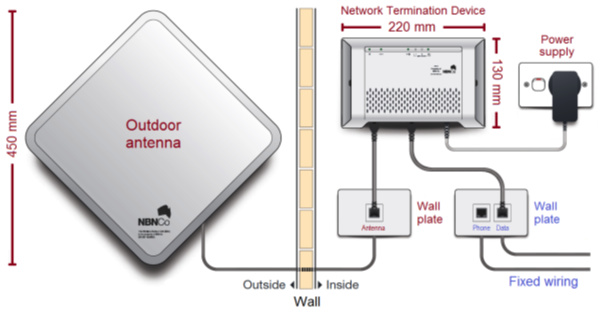
nbn™ Sky Muster Satellite:
Before you get the installation, you’ll need to think about where you want the nbn™ supplied modem to be installed on a wall inside your house near an accessible power point.
The ideal place will be:
• In a cool, dry ventilated area
• Away from busy areas where it may be knocked and damaged
You’ll also need to consider how you want to connect your devices (computers, smartphones, tablets and fixed phones) and if you plan to use voice over IP. Please note that as a Sky Muster™ satellite user you also have the option of retaining a copper landline telephone.
On the day, your installer will suggest the best location for the satellite dish. Once agreed, your Installer will generally mount an outdoor satellite dish on the roof, gutter or wall of your premises. The installer will then drill a small hole through your roof, gutter or wall and feed the cable from the satellite dish into the nbn™ approved and supplied modem (also known as a Network Termination Device or indoor unit). This box will be installed on a wall inside your home or business and they will be able to use up to 40 m of cable to make the connection but similar to HFC and Fixed Wireless the length is recommended to be no more than 25 m.
The nbn™ Sky Muster™ dish will be installed at your premises in a location that has an appropriate direct line-of-sight to an nbn™ Sky Muster™ satellite. Generally, they will install the satellite dish with a mounting on the roof or wall. If they cannot find an appropriate location on your roof or wall, the installer may look for another suitable location. Once the location for the satellite dish is selected your installer will conduct a signal survey to ensure your premises is able to receive a good quality Sky Muster™ signal. If that survey does not confirm that you can receive a service of the right strength, they will not be able to proceed with the installation.
In this instance, you will need to talk to your phone or internet provider to investigate other connection options. Some of the reasons why a signal may not be sufficient could include screening by trees or cliffs.
Once your nbn™ supplied equipment has been installed and tested, and your internet provider has completed their set-up, you’ll be able to connect the devices you use to access the internet. For instructions on the best way to connect to the internet, please contact your internet provider before the day of the installation.
The nbn™ supplied modem has four data ports on the back of it. Your phone or internet provider can tell you which port(s) have been activated on your nbn™ supplied modem. Please don’t plug things into ports other than the one your installer advises, as the other ports will be inactive.