You can be assured Choice staff pay attention to these topics, as well as those looking for information or having related problems. Hence we sometimes merge topics into pseudo-encylopedic threads to suit the latter, knowing the former also are cognizant of posts such as yours…
You may be able to log into your modem to see what your Maximum Line Rate is for Uploads and Downloads
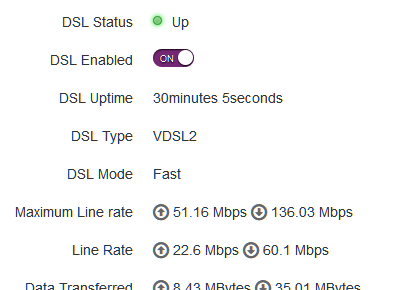
As you can see My Maximum Line Rate from the Pillar (Usually Next To the Green NBN Box) is set to 136 Mbps Download and 51 Mbps Upload, and My Actual Line Rate for My 50/20 Plan is Actually 60 Mbps Download and 22 Mbps Upload.
There is approximately 150-200 Meters of Copper from the Distribution Pillar to the Telephone Socket in My Unit. I usually get a fairly constant Download rate of 54-56 Mbps.
I assume that this is what you are referring to but with a different name.
FRITZ!BoxConnectionDSL Central Exchange
60,10 Mbit/s
22,60 Mbit/s
DSL version
1.100.136.15
DSL active since:
5 days, 23 hours, 26 minutes
VDSL2 17a G.Vector (ITU G.993.5)
Broadcom
177.197
Negotiated Connection Properties
| Receive Direction | Send Direction | ||
|---|---|---|---|
| Max. DSLAM throughput | kbit/s | 60104 | 22600 |
| Min. DSLAM throughput | kbit/s | 64 | - |
| Attainable throughput | kbit/s | 104120 | 33632 |
| Current throughput | kbit/s | 60103 | 22600 |
| Seamless rate adaptation | off | off | |
| Latency | fast | fast | |
| Impulse Noise Protection (INP) | 40 | 45 | |
| G.INP | on | on | |
| Signal-to-noise ratio | dB | 19 | 14 |
| Bitswap | on | on | |
| Line attenuation | dB | 19 | 25 |
| approximate line length | m | 462 | |
| Profile | 17a | ||
| G.Vector | full | full | |
| Carrier record | B43c | B43c |
Error Counter
Seconds With Not Remediable Errors (CRC)
Errors (ES) Many
Errors (SES) per
Minute Last
15 Minutes
FRITZ!Box 0 0 0 0
Central exchange 0 0 0 0
I was Talking about the VDSL Modem that MyRepublic sent me when I connected to the NBN,
You log in through your web browser using the address http://192.168.1.1/ then log into the modem using a Username and Password.
And you go to the Broadband Tab to see the Stats about your connection.
Thank you for your post re your My Republic’s supplied Modem available line speeds for your connection and also clarifying who the provider of your connection is. The steps you have provided may be useful for other users of this provided hardware.
Some people may not use the supplied Modem nor may they be using the default IPv4 DHCP server and Gateway addresses. The information supplied by @Fred123 is basically the same as yours but because it is a different modem it has a different way to display the same information and may be through a different provider as well. Due to it being the nbn™, who the Provider is should have no bearing on the available line speed at a premises, it will be distance from the Node and the copper condition.