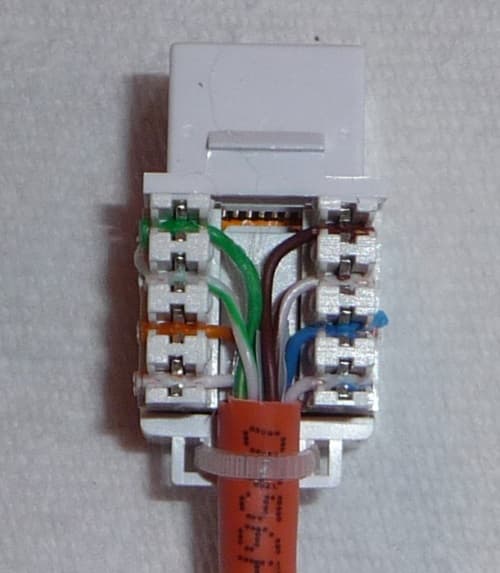To find cabling that is no longer required, first you have to ascertain what is. Starting with the obvious - the cable coming into your home from outside is essential. It will be the one that the modem is connected to. Then have a look at the router, whether it is part of the modem or a separate unit. Where do the cable from there (if there are any) connect to? Track back all wired connections and check the connected devices to confirm they are working with the LAN (Local Area Network).
If a wire goes from the router to a wall plate with a RJ45 female connection (like in the back of the router), you will need to work out where the cable behind the plate goes to (in the wall and on). Are there other wall plates in the house? If there are test each outlet and see if you have an active connection to the LAN. You can do this by plugging in a laptop with Wi-Fi turned off for example. If you have an internet connection without Wi-Fi, then it is live and good; leave it alone.
Do this for all your connections.
If you find wall plates where all the connections are not working, and you don’t need them, then these are the ones where the wires can be pulled out. Equally, if you have wall plates where you don’t need that can also be pulled out. More on this below.
If you want to upgrade to a faster ethernet cable, as discussed in earlier posts, the cabler can use the existing cables to pull new cables through and hopefully speed up the installation considerably.
The new cables may be a different colour, or will have the Category with a lot of other text printed all along the length of the cable, eg Cat 5e, Cat 6, Cat 6a, etc.
When the new cabling is done and you start to look at what can come out, if it isn’t new cable it can be pulled out. Start with the termination point such as the wall plates, Undo or cut the cable connected to the back of all connections you don’t want any more. (See the pic below)
When all the unwanted connections are undone, you can start to pull the old cable out from where ever you can easily get at it. Sometimes the cable will pull back readily from the wall outlet, sometimes it won’t. If it doesn’t you will need to get into the roof cavity, under the house, and possibly outside. I will assume that you can see the cabling outside or it is in lidded conduit so you can see the cable.
Pull all the unwanted cable out until you have the two ends of each cable. If there is unneeded conduit that can be removed as well.
If you want more information, have a search via your browser, using wording like this for example.