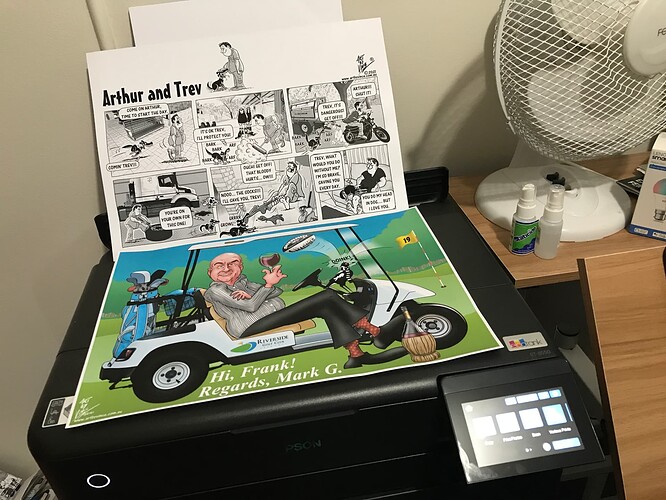I understand. Both mine are Brothers from 2016, an MFC-J4620DW and an HL-L2340DW. There are some dodgy compatibles out there for sure but I have some long term trusted suppliers, and have been lucky ![]()
Eastgolf22 - thanks for that.
We used to live in Newcastle, but when I needed guidance for the printing issues I was having with toner/cartridge, the normal store was closed “until further notice” due to some virus or other.
But will put that link in my files for future reference.
Appreciated.
So they can sell so many different consumables, almost all differently priced from each model, each with likely differing possible page number prints than another. Then they chip the things they can, so no aftermarket spares will work or you live with constant warnings about non genuine. In the end the answer is they make big money out of consumers and they do it with consumables. The models are just the cart horses for the valuable commodities that reside within.
Longer term technology advances, and the newer models incorporate a mix of the best of last years design plus the improvements. New technology can also be cheaper to produce as opposed to being more capable. Some of the improvements are in the quality of the printed pages. Other improvements have been in getting more pages per dollar of ink or toner, and newer technology such as WiFi and Apple AirPrint.
It’s unfortunate that printer models and technology are now so quickly updated, creating more E-Waste. We’ve stretched 2 lasers and 3 inkjet to last nearly 20 years. Possibly by aiming above the more basic models. YMMV
Notes:
Coincidentally I’ve a similar set up to @PhilT with two Brother printers. A similar vintage HL-2270DW laser now asking for new toner which will be it’s third refill. It replaced a Canon which survived more than a decade. The Canon was $600+ when new.
I’m on my 3rd Inkjet MFC in the same time. Same J4620DW as @PhilT. The first was a very good for the day HP OfficeJet circa 2004. There was little change out of $800 and it only did up to A4. It drank ink like a teenage boy drank milk for breakfast. The current Brother MFC inkjet was about $160 at the time. It is more useful with the ability to print A3, and the inks go a long way. It also will happily print wirelessly from the iPad. Something the older printers could not.
I have had a number of also ran ($40-$60) HP InkJets with basic scanners I’ve purchased for one off sites when working away. You get what you pay for IMO. A low cost printer that is slow and OK for small volumes. The profits are in the ink cartridges. On occasion if I need to print when away, OfficeWorks is in most places and all I need.
I agree with you about the cost of the cartridges. I doubt the manufacturer of the printers will give anyone a answer.
5 years since purchasing the Epson EcoTank printer with the water based inks that rarely need to be refilled, I’ve only had to top up the black ink tank once, and the colour ink tanks are down to about 1/3 capacity. Prior to this I was purchasing Ink Cartridges every month with my older printer.
I’ve since upgraded to a more expensive EcoTank printer for my freelance cartooning business. This one uses 5 dye based inks and 1 pigment based ink, capable of producing photo quality prints that create longer lasting results than the old water based printer, which wasn’t used for professional work because it wasn’t capable of producing professional looking prints.
I think it’s around $16 to $18 for a refill bottle for each ink colour, but like the previous EcoTank I purchased, it will probably be a few years before I need to refill any of the individual tanks. The printer itself isn’t cheap, but it pays for itself by not needing to be refilled with expensive ink cartridges every month or so.
I forked out for the upgrade because I needed a printer that could give good quality borderless A3 sized prints for my clients, rather than relying on an outsourced print service. In the long term it’s going to provide big savings for my operating costs. You do have to use the print software that comes with it though, otherwise the prints are faded and washed out. So instead of printing direct from my drawing software, I have to print from the saved digital image files using the supplied Epson print software, which makes every print look fantastic.
Epson EcoTank Photo ET-8550 All-in-One Wide-Format Supertank Printer - Review 2021 - PCMag Australia
A couple of A3 sized test prints from previous client commissions.