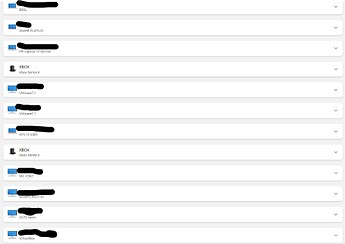Read the MS info, all PC client machines have to have an installed licenced OS before applying a VLK of whatever type. The VLK process checks to see that a valid OS key already exists, regardless of whether an image is applied or not prior to installing the VLK. Win 8.1, Win 10 and Win 11 store this key in UEFI, then if an organisation applies a VLK that is stored in the registry but does not remove the OEM or Retail key stored in the UEFI. If a retail key is used to first licence the PC, this is stored on MS servers in a HWID database as well as the UEFI. If a business buys an OEM machine that key is never lost and it is not specific to the organisation that purchased it. It is a HP, DELL, or whomever the OEM is, key. Wipe the drive and the key is not lost, I have done this type of reinstall many, many times and it has ever been thus. The OEM key is however set to that machine and is generally not transferable to another machine, a retail key may be moved from one machine to another but that also means that the activation on the old machine is removed as a consequence and it’s entry in the HWID database is removed.
Just one of the many entries about OEM keys that can be found online that explain this
“PC manufacturers like HP, Dell, Asus, etc., offer the Windows OS with a built-in Product Key that can be activated right away. This is called as the Original Equipment Manufacturer or OEM key. It comes programmed into your PCs. This embedded product key is stored in the NVRAM of the BIOS/EFI on the motherboard. It allows a user to re-install Windows on that PC any number of times. However, since the key is locked onto the motherboard of a PC, the user cannot use it on another PC. Having said that, there’s virtually no difference between OEM or retail versions. Both are full versions of the operating system, and thus, include all the features, updates, and functionality that one can desire”.
So no it doesn’t need a new key, and these days unless you buy a Retail key you don’t see the OEM key, that OEM is viewable but is not apparent to a user as there is no sticker, even Retail Win 11 has no sticker these days. It is just a printed on the DVD, or on a piece of paper, key. Since Win 8.1 this has been the practice of MS in regards to keys. Reactivation may be required if the HWID is changed by large changes to the PC, e.g. a new motherboard is installed. In Win 7 this was more touchy in that a change to RAM could create a request for reactivation but in Win 10 and Win 11 this is much more forgiving of changes. MAC address and similar are changes that can impact activation status.
If say you replace a motherboard on an system you have activated and you have linked the HWID (the digital licence is linked to your MS account), you can easily go in and transfer the activation to the upgraded system. So if a business has wiped the OS and software from a PC that uses a HWID hash to store that data, then as long as the new owner does not alter the hardware to such an extent that the HWID is changed, then they can reinstall the Windows to that machine and it will be re-activated when it goes online. If it is an OEM key, then choosing the ‘I don’t have a key’ option will pull the OEM key from the UEFI and use it when the machine is next online to activate the PC. After the new activation and ensuring it is linked to their MS account, then the user can go as far as they want changing hardware and then re-activate again.
When buying an ex government or business PC that had been originally licenced using Win 8.1 onward you don’t need to have a key in your hand unless you have made enough changes to the hardware that the HWID is changed before you reactivated the machine. Indeed you can install LINUX (or another OS) first off, then wipe it, then install DOS (or another OS), then wipe it and install LINUX again (or another OS) and so on, then finally you could install Win 10 (if it had Win 8.1 or Win 10 originally) or Win 11 (if it had Win 8.1, Win 10 or Win 11 originally) and as long as no major Hardware changes had been made it will re-activate when it goes online. If it had been Win 7 licenced originally then you will need the OEM or Retail key from the sticker on the box to first install Win 10 (you don’t need to install Win 8.1 first) and then you can move to Win 11. No need for a Win 10 key, or somewhat unnecessarily you could buy a Win 10 or Win 11 key and do the same using the Retail key you purchased and avoid having to install Win 10 first before moving to Win 11.
So in almost all cases of reinstalling Win 8.1 or Win 10 or Win 11 after purchasing secondhand OEM ex business or ex government PCs there is no need to factor in a new licence key purchase. If it was a PC made by another person and had a retail key applied, then if the original owner had transferred the activation to a new machine before selling the old one, then the old one will need a new key. If the Retail key was not transferred to a new machine then no new key will be needed.