I have seen advertisements for photo sticks which allegedly sort photos and videos by date and which identify and remove duplicates. I have not been able to find any reviews that I would believe are independent and would appreciate comments from people with some practical experience of them. Yes, I could sort them all myself but over the years I have accumulated many thousands in different folders on different devices and am not sure I could practically do the job in a reasonable time frame.
Hi @gma1950, welcome and interesting to capture your thoughts on photo sticks.
While not having looked in detail, many of these alleged features are common functions of file managemeht systems embedded unto most PC/notebook operating systems. I wonder if it is marketing gimic to try and boost sales of memory sticks/flash drives.
Hi @gma1950,
As @phb posted computers intrinsically have the ability to sort by name, date and file type (eg videos or photos in this case). The only thing missing from the standard features on computers is the ability to find duplicates of the actual video or photo.
There are products that find duplicates and return hits for matches and close matches but for verification each ‘duplicate’ should be subject to a manual ‘delete/save’ unless you have blind faith it will be 100% correct, not a good plan.
Since your collection is ‘in different folders on multiple devices’ no matter how you proceed there will be a lot of your own involvement, for example to put all the folders and files on a single device.
Many of the products flag duplicates and ‘almost duplicates’ which can be useful; how many copies of almost the same vista or similar portraits does one need to keep over the years? Sometimes what a product thinks is a duplicate is not even close but their algorithm for selection and matching decides it is based on its internal criteria that can include colours and patterns in sometimes obscure ways.
While this link is 4 years old, it or this discussion might help. Even if you buy a photo stick it has an application that needs to be installed on the computer so the reality is the stick is as much of a gimmick as a feature, but it can simplify the process for those disinterested in details of ‘how to do’.
Last comment is if you have many, many thousands of videos and photos it will take quite a while and the products might require you to select a folder or few and run the program, and then again and again until you are done; it won’t happen ‘by magic’ on a PC-class machine, although a powerful commercial server with commercial level software would be able to accomplish it, but think $$$$ for that.
Thank you - that is very helpful.
One example of free windows software available for download is Auslogics Duplicate File Finder (v8).
You have to put up with occassional advertisements to purchase their products, but otherwise it is benign.
You can set it to find duplicate images, as well as other sorts of files. I have used it, and it works well. BUT be prepared to be overwhelmed by the number of duplicates it finds. AND leave any you aren’t absolutely sure are your photos alone because the operating system and programmes often install picture files…
In case anyone is browsing for these devices, we recently reviewed the Picture Keeper Pro:
Hi, i need some impartial expert advice - are Photo Stick or Photo Keeper worth it?
Or can i buy software for a USB stick that will automatically search for and save photos on my computer, without costing me megabucks?
Photo Stick and Photo Keeper are both heavily promoted by advertising reviews. Reviews by buyers seem to be 50/50 on effectiveness & ease of use.
Thanks in advance for any advice.
A Choice review of Photo Keeper Pro might be helpful. I moved your post into this existing topic as it is relevant.
As @BrendanMays recently posted,
If you save your photos on your device/devices to one parent folder on each device eg for Windows you might use c:/Photos or c:/users/[user name]/photos then just backing up that folder is enough to capture all your photos. This parent folder “photos” can have many sub folders to break up your collection into some order you like eg dates, events, birthdays and so on but when you back up or copy the parent folder to another device or USB stick all the photos are copied over…so no need for extra and costly software. Google Drive, DropBox, One Drive, iCloud and a number of other cloud services will also do a similar job as long as you tell the application which folders you want stored.
No, a cheaper option is buy a $30 64GB stick and set up a ‘free’ backup software to automatically backup photos onto it.
But "back up’ means everything, not just pics. Already have that.
This software collects photos from wherever, so no need to search. But think they are just transfer gadget, not for saving.
Maybe gadget not good quality, as seem cheaper per GB.
No, some of the backup programs allow file extension or folder selection rather than anything. Some also allow the copying of file and directory structures as well. Choice has reviewed some in the past…
If one finds setting up backup software challenging, then one could manually copy files/folders to a USB stick or portable drive. It is worth noting that one can buy a 2-3GB portable drive (35-45 times storage capacity) for the same money as a marketed photo stick.
If using Windows built in backup & restore after you select the drive to save he backups to then click Next then select Let me choose then click Next then from the list choose which folders and or libraries to backup, unclick any folders that are selected that you don’t want backed up. If you can’t currently see the folder you want then for the drive it is placed in click the > symbol next to the drive then as needed click the > symbols until you get to the folder/s you want and then select the folder/s by clicking on the like box next to the folder name so that a tick appears in it, then unclick the box next to the paragraph that starts with “Include a system image” as if you are only saving for example photos, you don’t need a system image unless you want to restore your operating system and this will take up substantial space that isn’t necessary. If saving photos to the Pictures Library or Camera Roll or both you can instead select the > symbol next to the username Library that you want to backup from and then click the boxes relating to the particular Libraries you want to backup:
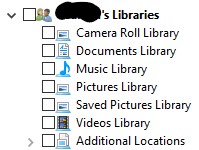
If using an aftermarket program you want to choose a menu item that allows file and folder backups rather than a system backup. Programs vary so to give instructions that are more detailed you need to provide the name and version of what program you use so we might be able to give more detailed instructions.
Thanks. Just got my Mac set up, after long time away - so now can review ext HD and photos. Already had a bad experience with iCloud, so will stick to physical gadgets.
Yes, physical gadgets such as sticks, external drives, even media such as DVD discs (for smaller jobs) are worthy support to archive, and backup data. Cloud saving also has a place but not as the sole repository, but then no single device or media should be the only sole item we should be reliant on. At least Threes are the way to go, one near the device, one in a safe or similar repository (or next door neighbour) and one off site (at least one). The cloud can be a helpful backup in case of disaster at home as an offsite repository and this also allows easier exchange between devices eg Mac to Phone.