We review the Synology DS119J NAS - an entry-level NAS for new users:
As it will only take one HDD, was the maximum size HDD installed for testing? If not, what is the max HDD size?
The review says HDDs can be installed with only two screws, but the pic shows two screws into the exposed side of the HDD, which is the normal situation. Does this mean there are no screws on the other side of the HDD?
A pic of the back of the box would be nice too.
Max 14 TB Drive X 1 it also has a 2.5" optional converter to allow the fitting of those smaller drives.
Pics from the Synology Inc ® ™ website https://www.synology.com/en-global/products/DS119j

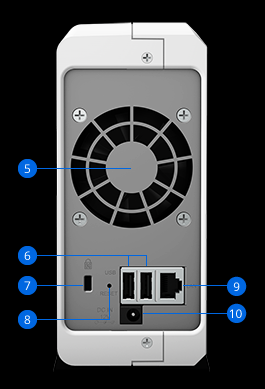
1 Status indicator
2 LAN indicator
3 Drive status indicator
4 Power button and indicator
5 Fan
6 USB 2.0 port
7 Kensington Security Slot
8 Reset button
9 1GbE RJ-45 port
10 Power portThanks heaps @grahroll.
I apologise that I wasn’t clear in my comments: the reason I was asking was I thought these things should have been included in the review.
Np at all. I assumed that was your concern but I added them here so if anyone did have that query it was somewhat answered. Perhaps they can add them to the article with attribution of the Synology website source.
Thanks for the interest @meltam. I’ve asked our reviewers for some help with those questions and will get back to you soon 
Thanks @meltam @grahroll I’ve updated the review to clarify. Yes, the two screws are to secure the drive bay, then there are four screws for the drive itself. I’ve also added in the max 3.5-inch drive size and the need for optional 2.5-inch drive adapter, plus included a pic of the back of the drive. Thanks for your feedback and help in making this review better.
Happy to help. Thanks updating the review 