Can any member recommend a middle of the range price and good quality photo scanner. I want to scan my old photos, some are covered by plastic pages which I can’t remove without damaging photos. TIA
Unless you do not want a Multi Function Printer (MFP), you may be better off buying one instead of a dedicated scanner.
Over a decade ago when I did all our photos, I bought a dedicated Canon scanner which had very good reviews.
When I later bought a Canon MFP, it not only had higher specs than the scanner but was much easier to use.
The only thing the scanner had over the MFP was adaptors to hold negatives for scanning but none of the results were very satisfactory.
I gave up my dedicated scanner years ago, yet it still sits in its place of honour just in case. It was replaced by an MFP that does fine for my needs. Part of your decision will be based on what you want to do with your scans. If you are going to display them on a screen or print any or just upload them to social media, your own web page, and so on, or use them in graphics arts products.
This PCMag review table gives a hint on the differences in scanner resolution of the models, but the higher the resolution the bigger the storage capacity and the balance is for what purpose does one need high resolutions, if at all? None of those reviewed are particularly expensive unless you want to hold to a budget.
Thank you for your help.
Thank you for your advice.
Epson foto to scan photos - from office works
Slides scanner = pacific image power slide from USA
I have a number of different ways of doing scans. Theres the Epson multifunction printer (gave up dedicated scanner but like PhilT, I keep it around just in case), theres a Negative Scanner, which was really useful for a while (now packed away) and a mobile photo scanner that does up to A4 which is the one which has had the most use recently… plug it into power, pop an SD card in, and start feeding photos through. You can also connect it to a computer, directly, but I haven’t done that, the SD card means being able to slot it into whichever device you want (assuming you have the gadgetry to do so… I have it, as it happens).
This is the one I could find online which is identical to my Haldex.
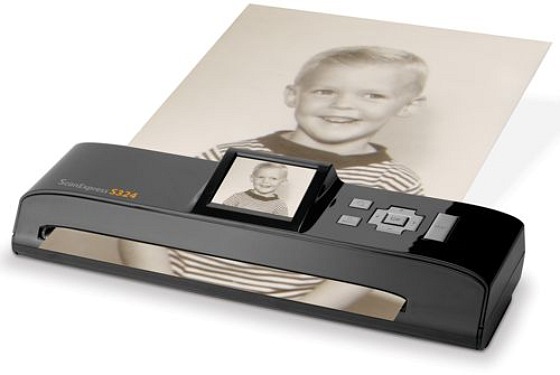
I think Brother have some similar. If you go down this path, make sure you get one with preview, because you get to preview before saving it… I’ve avoided hand scanners because you need very steady hands and I dont think they are much chop for photos, anyway.
One needs to be very careful using any device with an auto feeder. Old fragile photos can be easily ripped from a minor misalignment and even documents can get wrinkled; most documents are replaceable where old photos maybe not.
Oh ok. I would not have thought that needed to be pointed out. Mine did fine with photos from the 1930s and 40s but YMMV
We are digitising our vast collection of photographic prints, boxes of slides, and drawers of documents. While we have a MFP, we use dedicated scanners due to the volume we need to get through. MFPs only allow scanning one page or image at a time. Dedicated scanners can deal with volume.
Epson has in my opinion long held the mantle of best dedicated scanner. Many years ago we purchased an Epson V600 (I think) Perfection Pro flatbed scanner which was the best at the time. These are available now for between $500-$550. (Newer and more capable versions are available I think.) It came with a variety of various sized plastic frames to hold multiple photo prints or slides at the same time. One pass of the scanner would scan all the images which are then separated into individual files. This is suitable for doing single pages of books, and photo albums etc. It is possible to select very high resolution scans and the software can do scratch and colour correction automatically.
A couple of years ago we got another Epson, the FastFoto FF-680W. Current pricing is about $700-$740. This is a screamer scanning at up to one photo per second using a ‘document’ feeder. Best of all, it can scan both sides at once; so if you have recorded who/what/where on the backs of photos, that is also saved to jpg file. We are also using this to scan all our old documents that have been lingering in the drawers.
You would need to work out which suits your needs best.
For scanning photos, I would recommend a scanner that does at least 1200 dots per inch (1200dpi) optical scan. Some of the cheaper ones are 600dpi, which looks OK if you print them at the size they were scanned. But if you like to crop a bit and blow up some detail, or make an A4 print, the difference is noticeable. Don’t get caught by claimed resolution, the software I use says it scans at 9600dpi, and produces huge files, but it is just upscaling from 1200 dpi and doesn’t improve the image. Look for optical resolution.
Slides and negatives require even higher dpi, a specialised use. The slide adapters for 1200dpi scanners produce marginal quality. I gave up scanning these. I also have a usb device that claims to be a slide and negative scanner but it is hopeless. I got what I paid for.
This is sort of related. I don’t suppose anyone has an old APS negative scanner they no longer want, do they? Upon our retirement, my wife and I went overseas and caravanned around Europe for nearly 4 years. It was just about the time digital cameras came on the market, but they were expensive and bulky, so we bought one of the then new small APS cameras which used a non standard film format. At the time, it worked well for us, as it would produce prints in Panoramic and 2 other sizes. The negatives always remained in their canisters with an identifying number so they could be readily related to the photo prints which also carried the same number, time and date. Over the years I had a large number of rolls converted to DVD, but eventually no one that I could find carried out the process here in WA. I would dearly love to transfer the remaining 50 rolls of film I have to DVD, but have been unable to find a scanner which will do the job.
Most all-in-one printers do a good job of scanning, BUT make sure they are flatbed scanners! Most cheap ones need you to feed in a page at a time and can’t cope with thick or folded pages. Flatbeds allow you to scan pages of books, newspapers, and A4 size photos even through plastic covers.
People have already given a lot of good advice, so there is not much to ad. Phil T also posted the PCMag review of photo scanners, of which I can recommend the Canon LIDE 400 and the Epson Perfection V39. They are pretty good scanners if you just want to scan photos (prints).
Scanning slides is a different story (you have to invest more money and quality can be quite different).
Generally digitising of images depends very much on your own expectations of the quality of the scans, the intended quantity and the subsequent use.
I digitise photos, slides and negatives professionally. So I would say that a good scanner is only part of the story. It definitely pays to be familiar with things like monitor calibration, resolution, colour theory, file formats, etc. Scanning software also plays an important role.
So I suggest that if you only want to digitise photos (prints), just buy one of the two scanners mentioned above and invest some time in learning the essentials about scanning.
@ marmot
An APS film is nothing more than a roll of negative film. So If you have a scanner that can scan negatives, you can scan APS films yourself. But you have to get the film out of the cartridge, so you have to open it. It’s a simple job that takes about 5 seconds. The easiest way is to cut the label that covers the back seam (opposite to where the film comes out) and pry it open. Once the cartridge is open you can take out the little spool with your film wound around it.
I also have a dedicated APS film scanner (or better an adaptor for our Nikon scanners) but I still use it. Sorry I can’t help you with that.
I have an Epson FastFoto FF-680W - it does an amazing job and fast.