I want to set up a bigpond email account. I was issued with a email address: xxxxxxxxx@bigpond.com. I can’t log in because I don’t have password. I have tried Telstra website without luck. Their website in not very user friendly. I am 73,
Welcome to the Community @ruther,
It is a bad idea to post one’s email address on an open forum as it can attract all sorts of spam and unwanted email, so I edited your personal email details out.
I stay well away from Telstra so will not be any assistance, but since you have your email address there is a ‘forgot password’ link available on the login page. If you select that it should give you a way to ‘recover’ your account and set a known password.
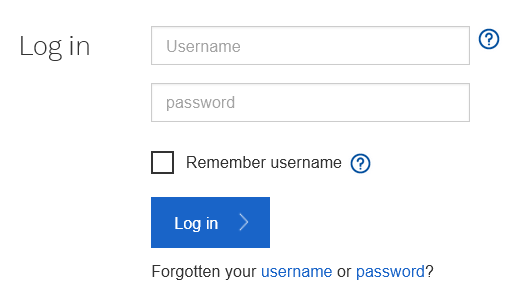
Welcome @ruther
Ask Bigpond Tech Support (Ph 133933) to reset your password, they will generate one over the phone for you. You will need to answer some questions about your identity before they will assist you. Once you login in with the new password ensure you change it into something that is one you will remember and perhaps save it somewhere safe eg your notes.
Hi @ruther, welcome to the community.
The other option (which I would recommend) is to set up a free non-bigpond.com email address. These can be quite useful especially of you decide over time to change your internet provider. When you change your internet provider, you will lose the ability to retain the bigpond.com email address…meaning you need to notify everyone of your change in address and hope that they update their systems to reflect the change. With a non-ISP/RSP based email, you retain the same email address no matter what ISP/RPS you use in the future.
There are a number of free ones and if you are interested, members will be able to provide you with recommendations.
It’s a great recommendation for most.
At 73 years of age there may be good reasons to stay within the same eco system as the core account. IE Telstra. It keeps your email problems with the one support point. Which for those who are not into learning about managing settings, changing things or hoping they do not break might be a suitable outcome.
I’d recommend to anyone who needs assistance to work out anything IT to keep it as simple as possible. Especially if to do otherwise relies on family visitors to help sort problems.
For those who are more comfortable with self managing - Gmail etc, are all options. My personal preference is to minimise sharing anything with Google.
P.S.
If you which to manage your account with Telstra on line, I think you need to use your Telstra provided email account details. That is what I have needed to do. At least for the initial set up and subsequent login ID. You don’t necessarily need to use the email account for any other purpose.
The challenge is if one needs to use email on a number of platforms (PC, smart phone etc), this will require some manual setup for each software used to download and send emails (as these won’t all support web based email support and this weblink which provides manual settings which can be very daunting). This can be problematic for many who may not be tech savy.
At least when one uses the mainstream free email clients (gmail, yahoo etc), these have apps and can be easily used on a browser and only require the username/email and password to set up. All settings are defaulted to the app/browser cookie. If needed, these can also be configured for PC email software and usually setting are imported as they are well used.
Having parents in their late 70s, the use of a free email client has been a saving grace, not only for them but for me trying to provide IT support over the phone. The only ISP/RSP used to give grief as from time to time some setting would change for some reason (either by the ISP moving servers or ports, or someone accidentally changing something) causing email faults which took some time to resolve…and stress to my parents.
The original post simply asked about resolving an issue with setting up a Bigpond email account.
Hopefully we’ve provided some assistance towards meeting that request.
I’m assuming that the OP has a reason for needing to use that email service. They are free to ask for assistance if they need a different solution.
Note:
When I recently changed my arrangements with Telstra despite updating many things to a new service, the legacy prevailed. Bigpond.com for ever. That’s just how it is.