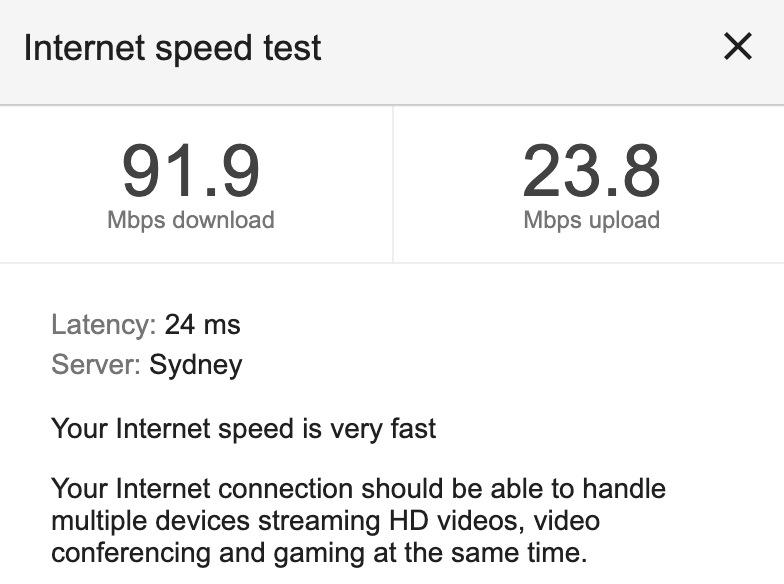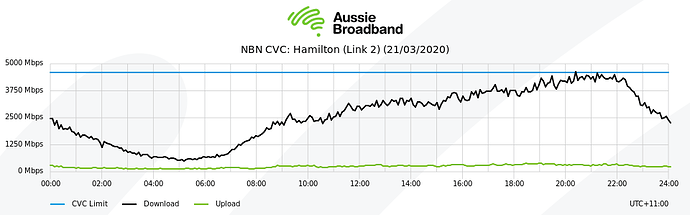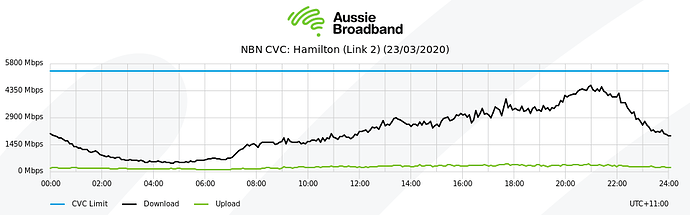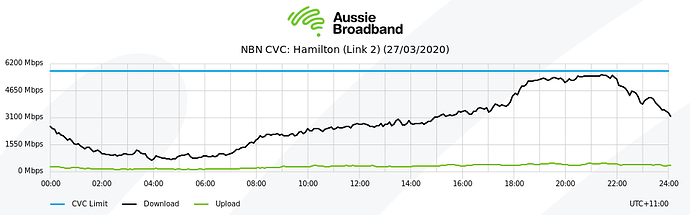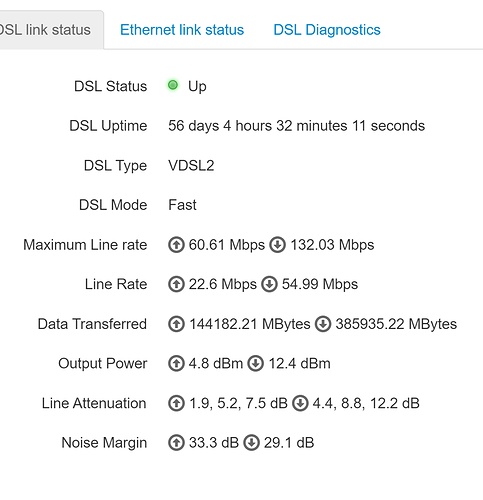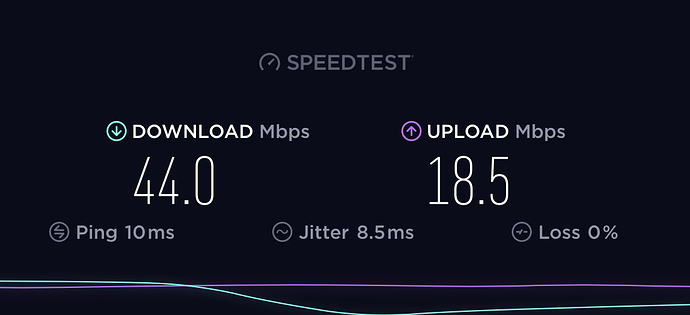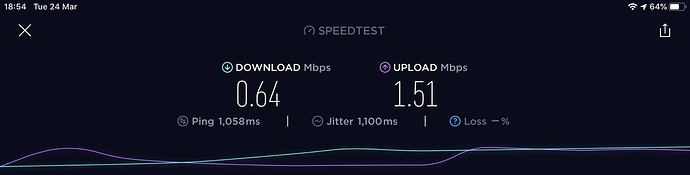I’ve not noticed any slowdown. Have NBN fibre to the premises and I’m about 5K out of Adelaide CBD. Right now it seems faster. How can that be?
In Frankston South we had really poor internet connections prior to NBN - 200-300kB/s. We did get aroung the 50 Mb/s we are paying for a while ago, but now getting under 30. It is noticeably worse. Unfortunately I don’t have the cable to connect to the NBN modem from my Surface so that I can ask NBN what the problem is
Ours hasn’t notably degraded (FTTB, Aussie BB, 50 plan). We get ~47.5MB down ~18.5MB up, no notable congestion periods. I closesly watched our RSP’s CVC for our local point to make sure they kept up with capacity when everyone started working from home. Note the CVC limit values on the graphs - they were very quick to up the capacity. I guess all RSP’s were anticipating network load, given recent announcements.
Having said that, I also keep an eye on what our modem reports our potential capacity is, so I can see if our copper portion is degrading at any speed - the Maximum Line Rate.
Given how old our modem is (it used to do our ADSL) I’d hope newer/better modems would also report that
I find the article “5 tips to improve home internet speed” https://bit.ly/39xRGPF on Facebook very poor. The introduction suggests “during the coronavirus pandemic – with so many of us working or schooling from home – internet problems have a much bigger impact”. As others have commented, this is unwarranted conjecture. The article suggests doing things that might put the user in a worse position if they are suffering a slowdown.
If things seems to be running slow it is likely to be due to other things well outside your control. My responses to the articel are: 1. Don’t turn things off and on - you could go from slow internet to no internet. 2. Don’t try to update your router’s firmware - if it aint broke don’t fix it, or again go to no internet. 3. Don’t bother with your Wi-Fi router placement, although brick walls can be a problem, they won’t have moved because of the coronavirus - so again, don’t play if things were working. 4. Don’t consider extra gear - this won’t affect any slowdown due to coronavirus factors. 5. Don’t worry about uploads - the greatest impact might be download speeds with more people that usual watching Netflix etc. complying with social isolation.
Quite disappointed in Choice for all the misleading advice in the article.
I live in North Queensland and have not noticed any difference.
Watching the ABC report the other night, it appears the issue lies with wireless NBN where…
- more devices than usual are hanging off the one home connection (such as children schooling from home electronically, home business being operated and potentially those at home (which may not normally be the case) using the connection for entertainment: and
- more devices over the bandwidth for the connecting tower (multiple houses/business in the same tower catchment with higher than usual loads because of the first dot point.
It appears that wired forms of the NBN (fibre, HFC, copper from node etc) hasn’t really be impacted.
Not all NBN FW sites have high demand, so it might depend on where you are and which tower site?
As you implied every tower has two bandwidth or data capacity limits.
- The totally capacity of the links between the tower and each user.
- The capacity of the backhaul link/s to the rest of the network, IE Internet services. Typically using microwave connections, which are just a faster form of wireless.
The second is typically the choke point. That’s why the NBN quotes a low minimum 6Mbps download speed as acceptable performance for FW. Previous NBN comment has also been that until performance drops below a 3Mbps minimum the NBN will not look to upgrading a site.
It would be useful to have the current, data/user performance of each and every NBN FW tower available as public information.
with skymesh sat. on 12/1 plan - was constant and reliable till recently. now getting 8/.3.
their support has been terrific, but this drop in speed is disappointing indeed…
ItNews and Aussie Broadband have been very supportive of the efforts of the NBN.
The need to keep the nation connected is important. Good news is rare at the moment. There are reports of the NBN network load breaking new records, although the peak time for download use remains in the evening.
P.S.
There are other news items accessible from the link about how the industry is responding to increased Internet needs.
The good news is that it’s been raining, the bad news is that nbn satellite internet fails when it rains!
We don’t have the nbn yet, third world, but our internet has definitely slowed. Trying to red the newspaper, digital edition, today meant huge wait times for it to download. As for emails, same problem. We’re in the older, more vulnerable group and so are trying to restrict our contact with others. The internet is a VERY valuable source of communication with family and friends.
An article regarding tips to improve internet at home.
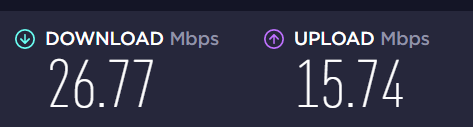
TPG have been patchy lately with multiple dropouts. I used to get 42Mbps down and 17Mbps which it still reaches occasionaly but the current speed of 27 down and 16 up was taken today Sunday afternoon at 5 pm.
Hi @jeoffer,
If you can, do you know which version of the NBN technology you are connected to? EG FTTN. Assume you have a 50Mbps plan.
When you say “lately”, has the service dropped off in the previous few weeks, or over a longer period of months?
In some instances there is an issue with the physical connection being faulty.
Thanks for your speed test results.
Optus NBN50 FTTP, regional WA. Sunday afternoon is usually our WORST time. I did this one while my husband and son are both streaming. I start working from home tomorrow, and I’m thinking about bumping it up to the 100, as it will be all video conferencing, all day. Work has provided me with a Telstra 4G mobile modem, but considering I’m on an unlimited NBN plan it might be easier to just use mine and claim it on my tax…
Physical issue with the connection… funny story.
We had all kinds of issues last year. Went back and forth with Optus for ages, they sent us a new modem etc etc, couldn’t figure out why our NBN was snails pace.
Turned out a mouse had chewed most of the way through our fibre cable. Not enough to cut it off completely, but enough to slow it riiiiight down!
![]()
That’s what our local rural Telstra Tech/Contractor calls them too! With 35 year old copper and ADSL it is always them rodents. ![]()
P.S.
Sunday arvo is also our worst time for internet streaming. It’s impossible to know for sure if it is really the System backhaul or our ISP (iiNet) server demand getting in the way. With only 12Mbps to play with it should not be too much to ask. SBS online is impossible to watch as it downgrades to low def and slow frame rates which is impossible to watch on the big Tele. Currently 5pm it is still spot on at 12.7/0.9Mbps. I suspect with so much crap on the channels and most confined to barracks the real problem is with the ISP/RSP an not the connection between.
Our NBN s been slowing down in the afternoons. We have fibre to the node and it is usually not much better than our previous super reliable ADSL2. The ADSL2 never performed as bad as the NBN does at times.
Ouch.
Have you tried using your phone as a hotspot instead? Chances are you would get significantly better speeds.