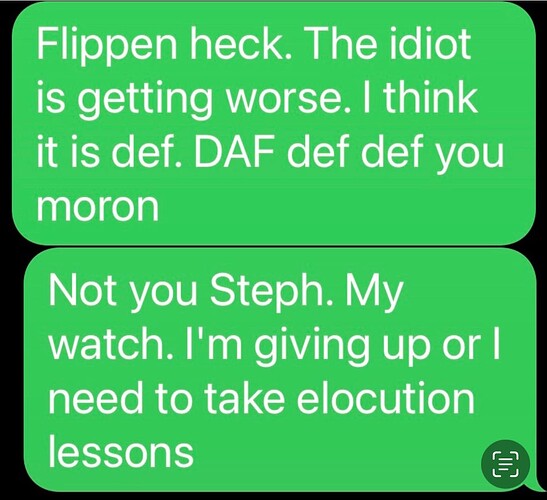I will be having a total shoulder replacement soon on my right shoulder. The problem for me is that my left arm/hand is paralysed and so for up tpo six weeks post-op I will have no functioning hand.
Do you think a Google nest will get me through this difficult period? I need lights/ the TV, operating my electric lift chair access.
That and other similar voice controlled ‘helper bots’ could do all of that but you will need to buy the device as well as the peripheral controllers you require. Setting it up will require technical help to get right depending on your pre-surgery technical skills, and almost certainly afterwards.
The list of capabilities is extensive. Note there are some compatibility limitations.
May your surgery go well and have the outcome you need.
thank you very much. I appreciate all the help I can get
Have you discussed your circumstances and needs with your treating medical professional or hospital support in advance. IE Rehab Program. Our prior experience is your hospital will have some responsibility prior to discharge to ensure suitable arrangements are in place at home. There may be an option for in hospital rehab. I’ve only had more recent experience with the systems in NSW and QLD.
It would be best to have any supporting arrangements/services in place before rather than on the day. Depending on age, means and needs these may be at little or low cost. Demand for support services is often such they cannot be arranged on the day or a week or two in advance. They can include medical assistance (personal care) through to basic cleaning and other home assistance, even if one has a family member coming around once a day to help. Our Health Fund also has advice on what to expect.
thank you very much
I’ve automated a lot of my house and while my situation is different (I have MS) and I’m a techie, there are some smart home elements you can setup without much extra stuff.
I have multiple Google Home Minis around the house that I use as intercoms, voice assistants and for messages to home from abroad.
I use LIFX light bulbs to automate lighting, which can be voice controlled by the Google Home with minimal extra config.
I use a Broadlink RM4 to control things like TV, a/c, blinds. It’s a bit more involved but can also be setup so that you can for example turn the TV on and off by voice.
Depending on how you currently operate your electric lift chair you may be able to use it via voice commands to control a Switchbot button or the RM4 (depends if it’s a button push to operate, an IR remote, etc).
Most things will take some fiddling to setup, but mostly it’s just time to buy, to plug in, to integrate, to test.
Feel free to message me for help on setting any of it up.
Hi Debera, I have very similar physical issues to you, and I have already gone down the home automation track, so I hope I can help you. I’ve been successfully using voice control for a couple of years now. For the most part it is incredibly helpful, and makes my life easier, but voice technology also makes me safer. Less than six months ago I fell onto concrete at home, got a concussion, could’ve get up, and there was nobody else with me. I called 000 by speaking into my Apple Watch, then was able to use my voice to unlock the smart deadbolts in the front door to let them in. I absolutely recommend that you get a smart watch to link with your mobile phone in order to help in similar situations. My watch is also a falls detection device, so that if I had been knocked unconscious, my close contacts and the paramedics would have been called. I trialed other personal security devices, but truly, I find my smart watch far superior.
There are companies which specialise in setting up home automation for customers. Some good, some hopeless, so look at the reviews for any company you consider hiring to set you up. I recommend that you only use home tech businesses which use many different brands of smart devices. You don’t want to be stuck with one brand which doesn’t work with any other devices or apps. It also helps somewhat to avoid biased advice.
I found that these tech companies were very obliging in sending out reps to my home. Every home, and every customer’s requirements are different. Trying to explain to somebody who doesn’t understand your needs, nor the layout of your place, could lead to incorrect and unhelpful advice. The tech advisor can check your wifi and level of connectivity etc while they are there.
I also recommend that you consult an occupational therapist. Get their help in doing the research and working with you to tailor technology to your specify requirements. Speak to the hospital well before your operation and raise these issues, because their OT’s have probably been down this track with other patients. If they haven’t, you might find that they are pretty keen to start researching.
Contacting experts in technology, AND allied health, should cover both your technology and disability support needs. Both these experts can work together with you to make your rehab and life so much easier.
I recommend brainstorming with the technology gurus AND your occupational therapist to think about future needs as well.
If you have NDIS funding, you may be able to use your budget under the new-ish purchasing rules for smaller devices and Assistive Technology, without having to go through a plan review or making a special request for AT. The more you keep away from the NDIS, the more you will get the assistance you truly need. Check options to fund the voice and other technology such as superannuation with included disability insurance/
compensation/health insurance.
Now, onto the brands of gadgets I’ve tried. I have no background in technology at all, and it’s been quite a learning curve, but smart home technology really has made an enormous improvement to my life.
Although I had, and still have an iPhone, Apple Watch and iPad, I found that the Apple HomePod and Stupid Siri made too many mistakes to bother using the HomePod to run other smart home technology. My two Apple HomePods and now just music speakers. Oh well. Costly Lesson learnt.
I found that Google technology is far more reliable than Amazon too. There were too many glitches and mistakes made with those other brands so I took the Amazon speakers back to JB HiFi and swapped for Google Nests and Arlec smart electricity plugs. I also purchased devices from Bunnings, the Apple store and Officeworks. Of course there are specialist companies, but I just went with what was available and worked. That’s just my experience of course. I’ve kept using my Apple iPhone, iPad and watch, so didn’t need to outlay more money on swapping brands for the basics. I then downloaded the GRID CONNECT app on my mobile phone. Think of the Grid Connect app as being like a mediator to help Apple play nicely with Google.
The brands and gadgets I have settled upon as being the most reliable and useful FOR ME, are an EERO Mesh router to boost my wifi to reach further around the property, my Apple iPhone and watch, Google Home voice assistant which works with my Google Home Max and nests, EUFY (video doorbell alarm), the Grid Connect app, Arlo security lights/video cameras and numerous Arlec smart electric plugs. Don’t stress - not long ago I had no idea what any if this was. I’m no techy, and if you aren’t either Debera, I absolutely recommend that you get professional assistance to navigate all this. It need not be expensive if you are prepared to do a bit of homework too.
For example, it’s now second nature to me to use my voice to turn the lights on and off. Same with the tv. I have Foxtel with the microphone in the remote control. I’m sure there must be other brands and devices for you to speak and work your tv. I just happen to have already had Foxtel.
I needn’t go outside now to water the garden in the heat, since I installed a cheap irrigation system from Bunnings and attached the irrigation pipe to an EVE smart which in turn was screwed onto to the garden tap. I downloaded the EVE app to my phone and simply tell it to turn on or off the water.
I plugged the bedside lamp into a $22 Arlec smart power adaptor, which in turn is plugged into the wall. The Arlec app I downloaded to my phone enables
All I now need to do to turn on the lamp is to speak to the Google Nest on the bedside table and say “Hey Google, turn on the lamp”. Ditto for my electric blanket CPAP machine.
I have a Mercator brand Smart WiFi Double Outdoor Power Point which I use on the deck to plug the fairy lights into. All that is needed to get them twinkling is for me to ask the Google Nest.
I’ve got ceiling fans and a standard fan which I operate with my voice.
The most useful voice technology for me is asking SIRI to make calls or create texts and emails on my Apple Watch or iPhone. I tell SIRI who the contact is I am calling and ask it to call them.
Similarly I now use my watch and phone to dictate texts and emails without using my hands at all.
One I’ve downloaded songs or an audio book, I just ask SIRI to play my choice of song or a particular book.
I tell Google to change the reverse cycle air conditioning temperature. Google, via the GRID CONNECT app, turns my CPAP machine on and off.
I have U-Tec smart locks on the outer doors. Not only can I use my voice to unlock the door, I can also allow people I trust in.
I have 3xArlo security videos with lighting, so I can look on my Apple watch or phone to check who is at the door. I can speak to the visitor via the EUFY security doorbell, which is also a security camera.
Two weeks after installing the Arlo security video/light, I was out, and received an alert on my Apple Watch of suspicious activity. On the Arlo app on my watch I saw the live video of burglars at my house. I called police on my Apple Watch, and the thieves were arrested.
The Arlo security camera lights are also great for personal safety. I bought the solar panels to go with the security videos, and have only had to resort to charging them with electricity after a few weeks of non-stop rain.
I have keyless entry for my car (no more rifling in the handbag for keys, or dropping them).
I have 1 X Google Hub Max (about $300) in the kitchen, because it is the centre of the house. 3xGoogle Nest Minis - master bedroom, entertainment deck and near the front door.
So, please do get help and start setting up voice activation technology to make your life easy. Best of luck with your operation. Get ready to ask your tv to set up movie marathons while you recover!
I can’t thank you enough for your suggestions. I will get onto the OT straight away so I can get these measures sorted asap. I’m scared about having no functioning hands for maybe 6 weeks post op, but there’s no way around it. Your advice and thoughtfullness will go a long way to calming me down
Deb
Thank you for that truly excellent and comprehensive post! I doubt much if anything could be added to assist @debera to get her going.
Aaawww, thanks Phil.
I hope I haven’t overwhelmed you with info Debera. It really is worth investing the time and money to set up the smart tech which best suits you. Good luck with the op, and enjoy ordering your new gadget servants around. You can even tell the coffee machine to make you a cuppa before you settle down for those movie marathons ![]()