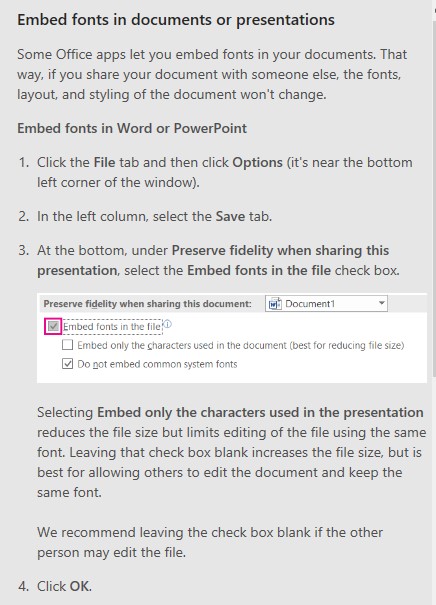I’ve been using Libre Office ever since they started packaging it with Ubuntu Linux. Can’t see why anyone needs Microsoft Office or Windows for that matter.
I’ve been using open source software exclusively for nearly ten years. The day that I banished Microsoft from my life was a wonderful day. You can never really appreciate just how bad their stuff is until you get rid of it.
LInux has been an incredibly stable and easy to use system - far easier to use than MS systems. There are very few programs for which there are open source substitutes that aren’t as good or, often, better. 
I use LibreOffice, and have been using it for about a decade.
For personal use, it is very likely on a par with Microsoft Office. You can, with either product, do far more than you will ever want to do. (Case in point: Recently I had to batch convert a bunch of .docx [sic] documents to .PDF documents for publication on a web site. Using libreoffice at the command line, that was a breeze. Doing it one by one would have been beyond painful.)
However compatibility between the two is still not 100%. Whether that is LibreOffice’s fault or Microsoft’s fault I don’t know but if you have to exchange documents with people who still use Microsoft Office then you can expect some compatibility issues. You may be lucky and have no issues, you may have only minor issues, or it may be highly annoying.
If sending a document read-only to a Microsoft Windows user then I would recommend exporting as PDF and sending that instead. That way, you can see exactly what it is going to look like for the recipient and you can see that it is exactly what you intend.
Neither product directly relates to Google Docs.
Provided that you can cope with the privacy issues.
With LibreOffice some compatibility issues come from Font conversions. On LibreOffice you may use one Font but if the person who owns MS Office do not have that font the formatting can be screwed up a little. Using a Font that both Libre and MS have can resolve many of the issues.
.rtf documents can avoid some of this as you can supply font conversion options for the document rather than relying solely on the Office program to select the fonts.
Or you can in some embed the font so no matter who opens the document with whatever program eg OpenOffice they will see the same display as the original. How to do it in MS Office:
Or vice versa - when the document is moving in the other direction.
On Linux you can install the C-fonts from Windows, with Microsoft’s blessing.
Calibri, Cambria, Candara, Consolas, Constantia, Corbel.
My preference in either direction. The free Office alternatives (running on Linux) have had PDF export functionality for as long as I care to remember. For any of the older versions of MS Office this was never an included option.
I now also use a ‘once only paid for’ PDF creator plus one freeware product that has lesser abilities for independence. The alternative is to hitch to Adobe online. Web based software products seem useful, but I wonder at the risk/consequences of dependence?
There is a free MS downloadable add-on to export PDFs from Office 2007. It seems to have been abandoned on the Microsoft site but is available from filehippo.
The easiest option for Windows OS is to installed the Microsoft Print to PDF.
To use, one selects save to PDF in the Print dialogue box.
The Microsoft Print to PDF is also available to any other software on the device.
This creates a security risk, as attackers can craft font files that will execute arbitrary code on your device. While Microsoft patched a font issue eleven years ago, any embedded font needs to be interpreted - and interpreters tend not to be absolutely perfect. I would be extremely leery of any document that wanted to install its own font.
Lotus developed Notes when it was an entirely separate company to IBM. (It also created Lotus Symphony, but this was unrelated to the much later IBM version - which itself was apparently based upon OpenOffice.) Lotus 1-2-3 was the first spreadsheet software I used in the workplace. It followed Visicalc (which was on the Apple II), predating Microsoft Excel by several years.
As an aside, I thought Google Docs was freeware for personal use - but cannot find terms of use/service. A further search seems to say that they fall under the Google Drive Terms of Service (which can be found here). Importantly, there is ‘free’ and there is ‘free’ - and I suspect that the Free Software Foundation would not call Google Docs or Drive ‘free’.
I purchased in the early days the full photoshop suite. Then I found out that you can search alternatives. And for years since when I like a program that I see operating on someone else’s machine I search for the alternatives and find that I can use most, with some modification.
I usually will research and read reviews, I love Libre Office and have used Open office etc…Sometimes I will even go to “G2” (www.G2.com) and search their reviews for something that I want to buy. It is a business software/review site.
There’s a website for that.
In fact, it even has a list of alternatives to Microsoft Office - many of which are free and/or open source.
Not if you want to not use anything google.
The one I use is a bit obscure - Softmaker Freeoffice.
Originally I had a password protected Microsoft Document and wanted a freeware Office suite that I could use that would read this password document. Tried a couple and they couldn’t, but Softmaker Freeoffice could.
Used it for several years and eventually bought their paid version of Office.
I had forgotten about that, I had a paid version years ago when I was still using Windows. Its good, and lightweight. I liked it much better than MS
Love the evolution link from PhilT. I write in PIC 8-bit assembler:
CALL PrintS
data Hello
Hello: da “Hello World!\x00”
Just don’t ask how PrintS works …
You are a New Professional level @WatchThisSpace. 
The PrintS does the same job as printf (%s, data) on a null terminated string of characters in the C language.