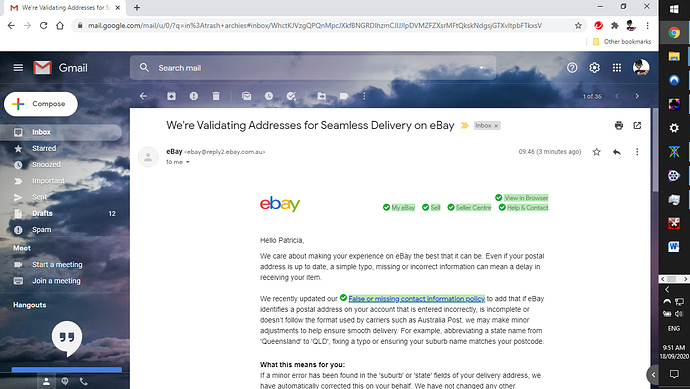I have just received this email - I am assuming it’s a scam…
No it isn’t a scam…
https://community.ebay.com.au/t5/eBay-Announcements/bg-p/eBayAnnouncements
What you need to do is log into ebay by typing the ebay URL into your browser address (or use your password manager), go to your account details and ensure that all the details required in these settings is filled with correct information.
To get to your account in a browser…
- click on My Account Summary in the dropdown on the top right of the eBay window:
- Click on Account which is in the third line on the upper left of the screen
- Click on Addresses and the rest should be easy to edit and update.
I have checked my eBay account - the same message is in the Inbox. I can’t work out how to delete this post though - should have checked it out first…
No don’t delete, there will be many others who also get the same email and may think it is a scam. This will address their concerns and ensure that they update their details appropriately and securely.
It is also possible that scammer may be already compiling emails to mimic the one from ebay to gather personal information fraudulently.
The URL certainly looks like a scam.
The URL is one from the Gmail web inbox which is attached to the user Gmail account.
The URL onthe email that @evanstrish3 received is nothing like the URL for the announcement on the eBay website.
Previous emails I have received from eBay regarding changes they were making have been sent from eBay ebay@ebay.com and eBay ebay@reply2.ebay.com.au so I believe that the email that @evanstrish3 received is definitely a scam.
Your post it timely @evanstrish3 , as I just received the same email, but the email is not in my eBay inbox yet, so I would have be most suspicious had you not posted.
Thank you @phb for the instructions. It made it much easier to navigate through to the correct spot.
What is the address that it was sent from?
No, as outlined above, the URL on @evanstrish3 image is of his Gmail account URL when Gmail is used in a browser. It isn’t a URL to the eBay announcement.
If one was viewing the email in Yahoo, Outlook Online, Hotmail etc, the URL seen when in the email platform within the browser will start with Yahoo etc.
My previous post also has a link to the same announcement on the eBay community site.
I too have received it, the from address is: ebay@reply2.ebay.com.au
I have now received an email from “eBay ebay@ebay.com” titled “Help us protect your account” so eBay is sending different emails from different eBay addresses to different people.
There appears to be two email issued by eBay in the past 24 hours. The first from ebay@reply2.ebay.com.au which @evanstrish3 has posted above (about incomplete information or information which does not align with known address information databases).
The second from ebay@ebay.com which is reminder to check current personal details in one’s eBay account as one hasn’t checked the details for a while. Example of which is:
Get a higher level of protection
Hi XYZ,
It’s been more than a year since you last updated your personal info.
Keeping your personal info up to date can help better protect your account.
Sound like a good idea? All you have to do is go to eBay and take a look at your personal info to confirm that it’s still correct. If you updated your personal info recently, please ignore this reminder.Sincerely,
The eBay Accounts Team
Well I too was suspicious but logged in direct to eBay & as noted earlier in the thread, found the corresponding message in the eBay inbox/messages. My irk though was the way it was done AND the UI itself for the addresses I find idiotic. I have 2 addresses listed I think as delivery addresses; 1 with my full name & one just initial & surname. I want to delete the full name one but could find no way to do so. Went round in circles until I just gave up. …
It appears the first or Primary delivery address is a default one generated from the personal information used to create your eBay account… and can’t be deleted. One can create alternative delivery address to send items to which is different to the default or primary one. These alternative delivery addresses can be selected for use at the checkout, meaning the default/system generated one doesn’t need to be used for purchases (or deleted).
I got one from the same ebay address. Seeing my details had not changed and all my stuff gets delivered I did nothing so wasn’t too concerned about whether it was legit or not.
From memory, if you purchase from ebay with Paypal, the address choice comes from what you have registered with Paypal.
I am very glad that ebay is validating addresses. My partner and I have an ebay shop and use a label printer for the delivery addresses. We copy the addresses from ebay and paste them into the printer’s software. Many a time we have had to check out maps etc as suburbs/localities are missing or the address is simply not set out in a way that would allow for delivery, sometimes having to message the buyer to check the address. We have also had buyers contact us, AFTER we have mailed their purchase, to ask us to send the item to a different address as they had moved (sometimes months previously!). Another mistake, which can actually delay delivery, is having both the suburb/locality AND city in the address. Technically the mail will be first directed to the city (eg Brisbane City), then be resorted and sent to the suburb. Correct and valid addressing is critical. Another problem is the inclusion or substitution of an (development) estate name instead of the official suburb name. Automated sorting machines will have problems with those, causing delays.
Please refer to the Australia Post addressing guidelines to get it right: https://auspost.com.au/sending/check-sending-guidelines/addressing-guidelines
Well… LOL - so went back for another look. They were listed as Postage addresses & I was able to Edit primary to initial & surname. That then seemed to enable me to delete the secondary. #shakesHead