I currently have one that does not have mic and camera.
I am searching for a new monitor (20 - 22"). What features do I need to look for? I know it has to be an LED. Does this mean it is also High Definition?
Thank you friends!
I currently have one that does not have mic and camera.
I am searching for a new monitor (20 - 22"). What features do I need to look for? I know it has to be an LED. Does this mean it is also High Definition?
Thank you friends!
First of all, I would not get a computer monitor with built-in mic and camera. I have a separate USB webcam that sits nicely on top of the monitor - and I can connect / disconnect it from my computer when I want to.
Features to look for of course depend on what your intended use is - and what your approximate budget is. But I will nominate:
Other considerations could include:
Having used plenty of monitors over the years, the one thing that has driven me mad is the ones with flimsy stands and flimsy mounts that wobble at the slightest reason.
Get a good solid one that stays firm.
And also see that the stand extends such that the screen is at eye level when placed on the desk where you will be using the PC. Measure the height from the top of the desk to your eye level when sitting and take this with you when shopping (along with a measure).
How does one then judge from that number if the monitor is at the right height? Should the monitor’s top or bottom be at eye level or somewhere in between?
You might like to look here for some further content.
It’s important to be clear on what you are going to be using the monitor for.
Once you have had a read, if you have further questions please come back here and ask. There a number of community members who can help answer your questions.
LED is simply a reference to the type of technology used to create the display and colours. It does not determine the definition.
Ergonomically, it is the top of the screen. This site explains how to position a computer monitor.
As we are talking about stands … a niche requirement could be the ability to rotate the monitor from landscape to portrait. Most monitors don’t provide that. Most people think they don’t need it, and most people can do without it. (It’s actually pretty handy but it will cut out the low end / low price choices.)
However other adjustability e.g. tilt and e.g. height is more common, and something to think about.
I don’t know whether anyone from Choice will read this but there is a typo in that page. “dual like DVI cable” should be “dual link DVI cable”.
Is the size you quoted because of space available to place the monitor or that it is what you are used to?
You are probably going to find a lot more monitors in larger sizes eg 24" or 27" but also much larger.
Your budget (after what space you have spare) to buy will be one of the more important determining factors as to what you can get.
So for a basic new monitor as the others have indicated the first step is getting at least a FHD (1920 X 1080) one not HD which is commonly referred to as 720p but may also be be 1360 X 768 size , but there are also QHD ones sometimes referred to as Quad High Definition, 1440p, or 2K (2560 X 1440), WQHD (still 1440 pixel count as QHD but may be wider so higher than 2560 pixels horizontally) and then UHD then 4K and finally 8K. This is the roughly right explanations but sometimes some pixel count definitions get “misused” see https://www.tomshardware.com/reviews/what-is-qhd-wqhd,5755.html for a little more on what QHD etc mean. These days they sometimes come with HDMI + DVI, but more often these days DP (DisplayPort either full sized or mini) is replacing DVI. So looking at what video ports your computer supports will help determine what connection you need/want. As @person noted VGA is very old and should be avoided if at all possible. A new type of Graphic’s connection is Thunderbolt and this uses the USB-C looking connection, Apple use Thunderbolt to drive their Graphics output. Thunderbolt is also available on some PCs.
Thunderbolt & USB-C port & connectors (they look identical but tech is different)


DVI
HDMI (typically the HDMI found are the Standard Connections not the mini or micro)
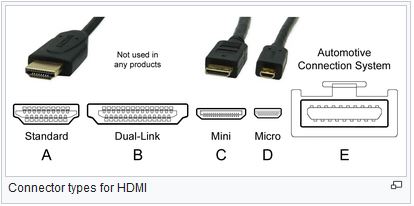
DisplayPort or DP
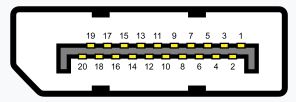
VGA

There are several LED panel types most are IPS or TN but an explanation of all the different LED types can be read at https://www.electropages.com/blog/2020/07/oled-vs-lcd-vs-led-vs-tn-vs-ips-vs-va. Work out what colour reproduction you want, what angle of viewing is needed (if you want people sitting to the side to be able to see it or not), and what refresh rate (response times referred to below) you want.
Response times, this means how fast the panel’s pixels switch from off to on to off, measured generally in gtg (grey to grey). Typical office ones you are looking for 5ms (don’t go higher than 6ms as blurring on watching movies can be noticeable) but if you do gaming a faster response time leads to less blurring of action eg 2ms or more typically 1ms.
Do you want speakers, do you want USB outlets? Many monitors come with speakers but often because of the size of the speakers reproduction of sounds can be not so good as a dedicated headset, or a separate speaker set will provide.
Do you want a built in mic and or camera? These are not typical inclusions and will often sharply increase the price above similar sized monitors. If you get a gaming headset you will get a mic included. There are many decent and cheaply bought Microphones, Speakers, Cameras and Headsets.
If a monitor is too low you can get some unused books of a large enough size to accommodate the monitor and raise it’s height…phone books were once the go to for many who needed to lift the height, there are of course other items that can be used just be sure they are stable and of the right size to support the monitor’s stand, then pack them under the monitor until you get the right height, or get a proper monitor support or make one (or have one made) of the right dimensions.
Typically reasonable cost and good performance brands with many choices in their selections in no particular order are Samsung, LG, AOC, Dell, HP, BenQ, Phillips, Acer, ASUS, ViewSonic & Gigabyte
This is very useful for larger screens and if one has two windows visible at the same time. Our monitor has this function and forgot that it did…used it in last professional job when writing or editing reports. The rotate screen allowed two reasonable size landscape orientated windows open (an upper and lower window) rather than two more squished portrait windows. Objects (text, graphics etc) are also larger as a result and easier to work with.
Hi (Person). Would you kindly tell me why it is not a good idea to have the sound and mic built into the screen please. I always thought that would be the easiest way to go.
I can tell you why speakers are generally best avoided or at least not relied on when built in. They are small, often less than 4 cm long and often only about 1 cm wide. This means they do not often reproduce sound very well, they do for casual listening but if you are looking for quality sound reproduction, then go with dedicated speakers of decent quality, this can be headphones or actual speaker boxes.
Next for microphones, if you are close to the microphone it will pick up your voice better but a monitor placed in the best viewing position is often further away than optimal and will often pick up a lot more background noise. A mic built into a laptop often is better at picking up the user’s voice as it is often closer to a user and so also helps avoid too much background noise…
So again a dedicated mic placed in the best position to pick up the voice is better, it can be part of a headphone unit (often called a gaming headset) or can be a standalone one. Often these come with better noise suppression than a built into a screen or laptop one.
PS if wishing to notify a particular person in the Community of your post to them adding an @ before their name eg @grahroll sends them a notification.
adding that most add-on webcams also have built-in mics with noise cancelling and automatic volumes.
I also have a non-gaming ( ![]() ) wireless headset with a mic that also works fine although usually use the webcam mic and desktop speakers connected to the PC.
) wireless headset with a mic that also works fine although usually use the webcam mic and desktop speakers connected to the PC.
Thanks for the detailed explanation, grahroll.
I bought a clip-on USB webcam with microphone for about $35. If your monitor is still good this is the best solution. Otherwise buy the clip on webcam and a 20-24" Dell LED monitor. My Dell has 2 USB ports so this was a simple solution. Much cheaper than than new monitor with webcam and microphone.
Thank you for the explanation. That is something the retailers don’t explain, or maybe they don’t know much about their products.
I think that you just nailed it in a great many of cases.
In addition to the other comments that have been made … you can’t turn it off or disconnect it or move it to another computer or share it between computers - and when the monitor dies or gets replaced, you are implicitly throwing out the ‘webcam’. Built in is inherently inflexible.
I also use mine to show people stuff i.e. while it is usually perched on top of the monitor, I can reach over, pick it up, and point it at something else or pan it around.
Good idea! I do not like throwing anything into the bin.