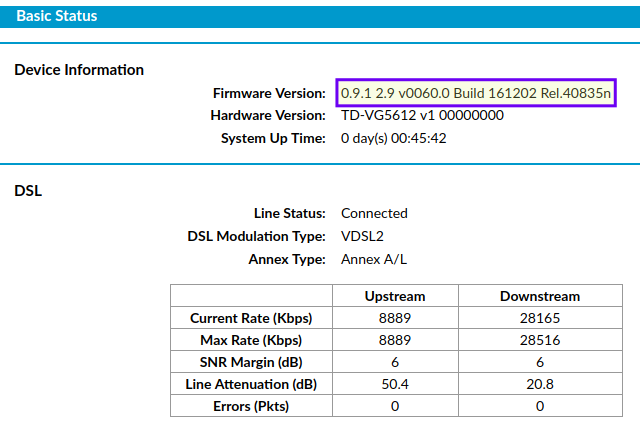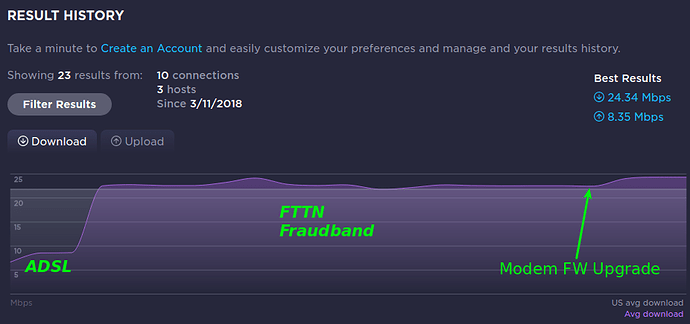Your attenuation is pretty bad for a short distance run. I would be expecting something more in the region of 13 - 14 dB or less as you said your run was circa 700 m. Attenuation at 21 dB normally reflects a line length of about 1.5 km and at 50 dB it normally relates to nearly 4 km distance, I am guessing your modem has throttled speeds down to achieve 0 errors. So I am suspecting a line fault somewhere between your modem and the node. It could be the fittings in your house have bad connections but equally it could be anywhere past that to the node.
You could get your socket wiring checked yourself to remove that doubt and then perhaps lodging a complaint with ABB about the line/speeds. Also try another Modem/Router to see if improvements are possible as some modems run not so well, shall we say, compared to others.
I also forgot your SNR margin is really problematic it should be much higher (well at least a bit above 6 dB eg 9 dB would be nice), again this normally reflects a bad line or again try a different modem that handles poorer margins better.
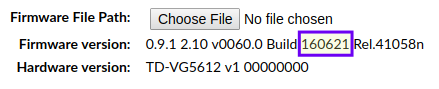
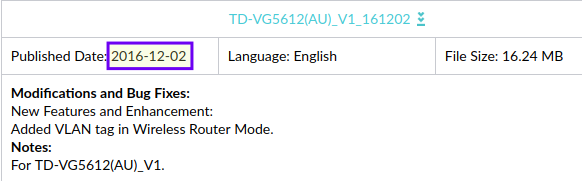
 While talking to them about the cabling remember to report a possible line fault. The checking of the line might not yield a result for you but it puts the issue on your record for any future discussion re service.
While talking to them about the cabling remember to report a possible line fault. The checking of the line might not yield a result for you but it puts the issue on your record for any future discussion re service.