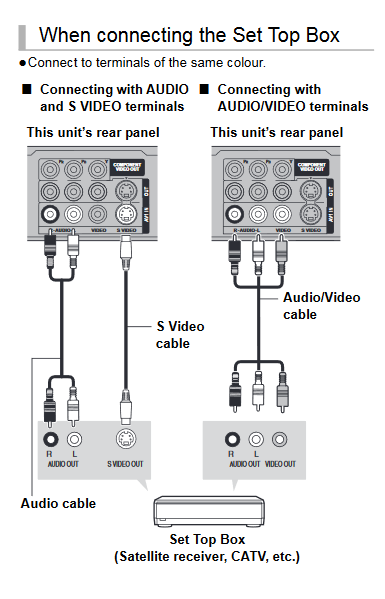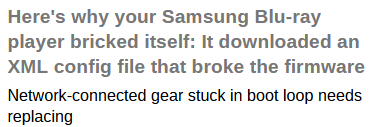While SBS did not clearly explain the implications of its change, there is nothing new here. The link I gave you above (from Panasonic itself, and the related Press Release from the ABC itself) is dated from 2016 i.e. about 2.5 years ago. That is plenty of notice in the general industry sense.
In addition, since this only affects 9 year old equipment, SBS may have made a judgement that almost all of their customers will not be affected. We do know at least two people in Australia who are affected (you and me) but it could be that we are very much in the minority.
I’m going to suck it up and put a spending proposal before the DSE. ![]()
You have to pick your battles. SBS isn’t suddenly going to turn around and say, yeah, we stuffed up, we are going to change back to MPEG-2 SD/HD just because your and my equipment can’t handle MPEG-4. That’s even if they can go back to MPEG-2. Because each network only has a limited amount of spectrum, it may be that MPEG-2 is literally impossible with the current set of channels.
As commented above, depending on where you live, you may already be missing out on quite a few SD channels. I have done a blow by blow comparison between what my device recognises and what a different, more modern, device recognises, so I now know exactly what I am missing out on - and through careful checking I am able to infer why.
I agree. Too technical. Too obscure. I had to stuff around reading lots of web pages and doing lots of testing. That said, my device could give a better error message rather than simply ignoring the channel. That would have helped.