I noticed on my System Drive the other day in \ProgramFiles a file/folder named WindowsApps.tmp and it was using circa 12GB of disk space. Searching the web foir help produced no results other than for plain WindowsApps.
Does anyone know what the purpose is of these files and can they be deleted?
Any help/advice appreciated.
PeterH
Often temp/tmp files are used during software installations, operating system upgrades, image processing etc, and after the particular process has finished they can be deleted
Prior to deletion you may be well served to run some AV/AntiMalware scans on it and your system for piece of mind. Set the scans for maximum sensitivity and rootkits. Sometimes nasties are disguised to resemble system files.
For example, as you found by your own sleuthing there is a folder that might appear in Program Files named WindowsApps, but it is a folder not a tmp file and your file name thus resembles a legitmate Windows ‘feature’. Legitimate Windows programs usually put all their tmp files in \Windows\temp or their own installation folders.
All that being written, as long as it will fit in the recycle bin if deleted, you can always restore it in the unlikely event there are ramifications. If your recycle bin needs to be enlarged, here is how.
By definition, any file with a .tmp suffix should be junk unless it is open in an active program.
Thanks, I have also found several “hidden” zero byte .tmp files in the Windows C:\Windows\System32\config\systemprofile\AppData\Local folder.
The main “tmp” file (8GB) in the WindowsApps.tmp folder was to do with Adobe Photoshop elements which I uninstalled last year!!! Figure this out: C:\Program Files\WindowsApps.tmp\AdobeSystemsIncorporated.PhotoshopElements2019_1.53.0.0_x64__ynb6jyjzte8ga.
So can you delete “HIDDEN” .tmp files - does anyone know definitively?
Thanks
PeterH
Have you tried running the Windows Disk Cleanup? …
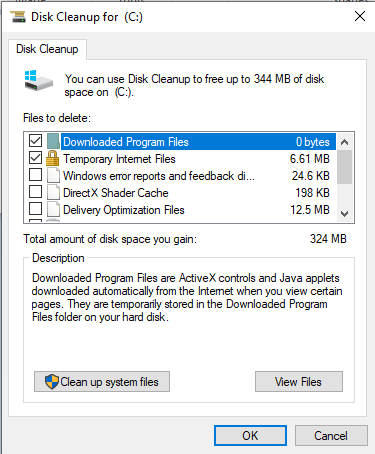
click on the Clean up system files. You may have to run it as an administrator to run this function.
If that doesn’t work, this website gives a process to delete the WindowsApp.tmp file…
I would be also doing a full system backup on a removable drive should the file’s deletion cause any issues.
As a general statement if a tmp file is open, it is being used by an application, unless it was left locked after the application completed due to an error or just bad coding. Then a reboot or an unlock utility might be required. The file date is useful to figure that out in the first instance.
You can if you can see them, and they have not been left locked. You might need to be in an administrator account, or execute a delete as an ‘elevated’ administrator task. In the worse case you might need to take ownership of the file prior to deleting it.
A scary description of how to take ownership, but a download to do it is at the end ![]()
https://www.howtogeek.com/howto/windows-vista/add-take-ownership-to-explorer-right-click-menu-in-vista/
I had this folder too on a removable HDD. It was zero bytes. I think that after some installation, the system just didn’t clean up after itself and left that folder there.
I tried deleting with Windows Command which could not see it, while Windows Powershell could but told me I didn’t have the authority to delete.
I finally managed to remove it by right clicking and selecting Properties, & going to the Security tab.
This told me that TrustedInstaller was the owner. I can’t remember the details, but I passed ownership to the Administrator account (me). (You have to close & reopen properties after each step.)
After I had control, I could delete it.
Hi people
I really need you to read my post carefully - thanks! 
I am NOT asking HOW to delete .tmp files BUT can you definitely delete the WindowsApps**.tmp** folder (NOT the WindowsApps folder) and the zero-byte “hidden” .tmp files in C:\Windows\System32\config\systemprofile\AppData\Local folder, without affecting the Windows OS?
If someone could give me a simple definitive answer I would be most grateful.
Thanks
PeterH
Yes you can.
TheBBG
Many thanks - all done no issues!
PeterH
Delete it! It’s a temp file.
If you use the Windows clean up system files facility posted above, then Windows itself will identify files that can be deleted.
PS. It really helps if you post your Windows version. Run “Winver” to get that detail.
@tmar5954 asked a question about a particular problem and it has been resolved.
Since there is little more that can be meaningfully added to this topic as the tools and advice have covered temp files fairly well, I will close it off.
Thanks to all who offered advice and participated.